Marking An Event as Complete or Missed
The Maintenance Grid can be used to complete scheduled or unscheduled events. For support navigating to the Maintenance Grid see The Maintenance Grid.
Find the asset row you want to change the maintenance events of.
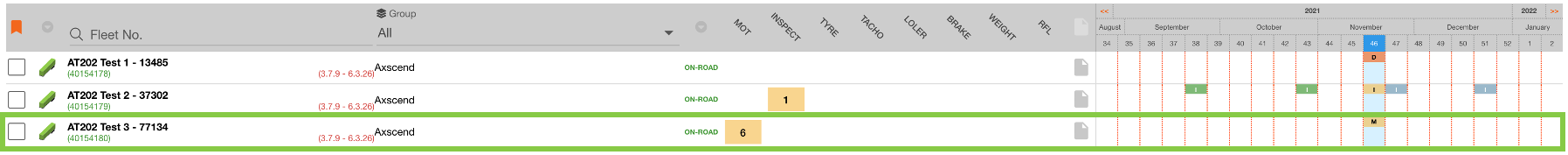
Then, use the right-hand side of the maintenance ‘grid’ section, where each square (cell) represents one week. Using the months and week markers at the top of the table, find the week of the maintenance event (the current week is highlighted in blue). Click on the event you want to mark as complete or missed.
Hover over a maintenance grid cell to enlarge it.
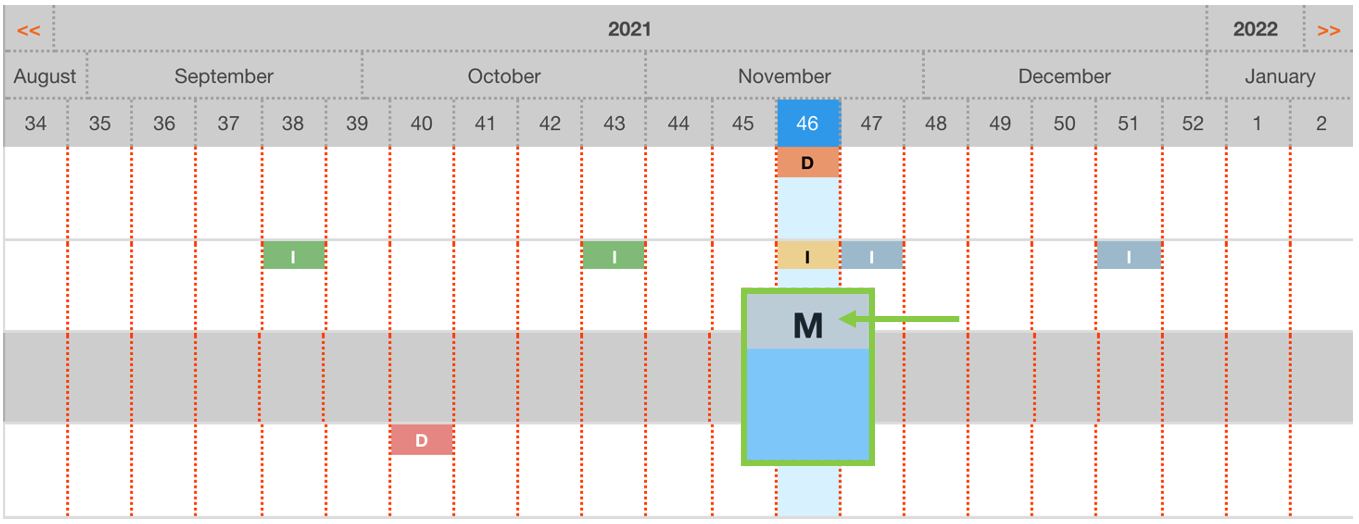
This will open the event editor, where can either mark the event as completed on time (by adding a date relevant to the event), completed late, or missed.
An event can only be either completed or missed, not both.
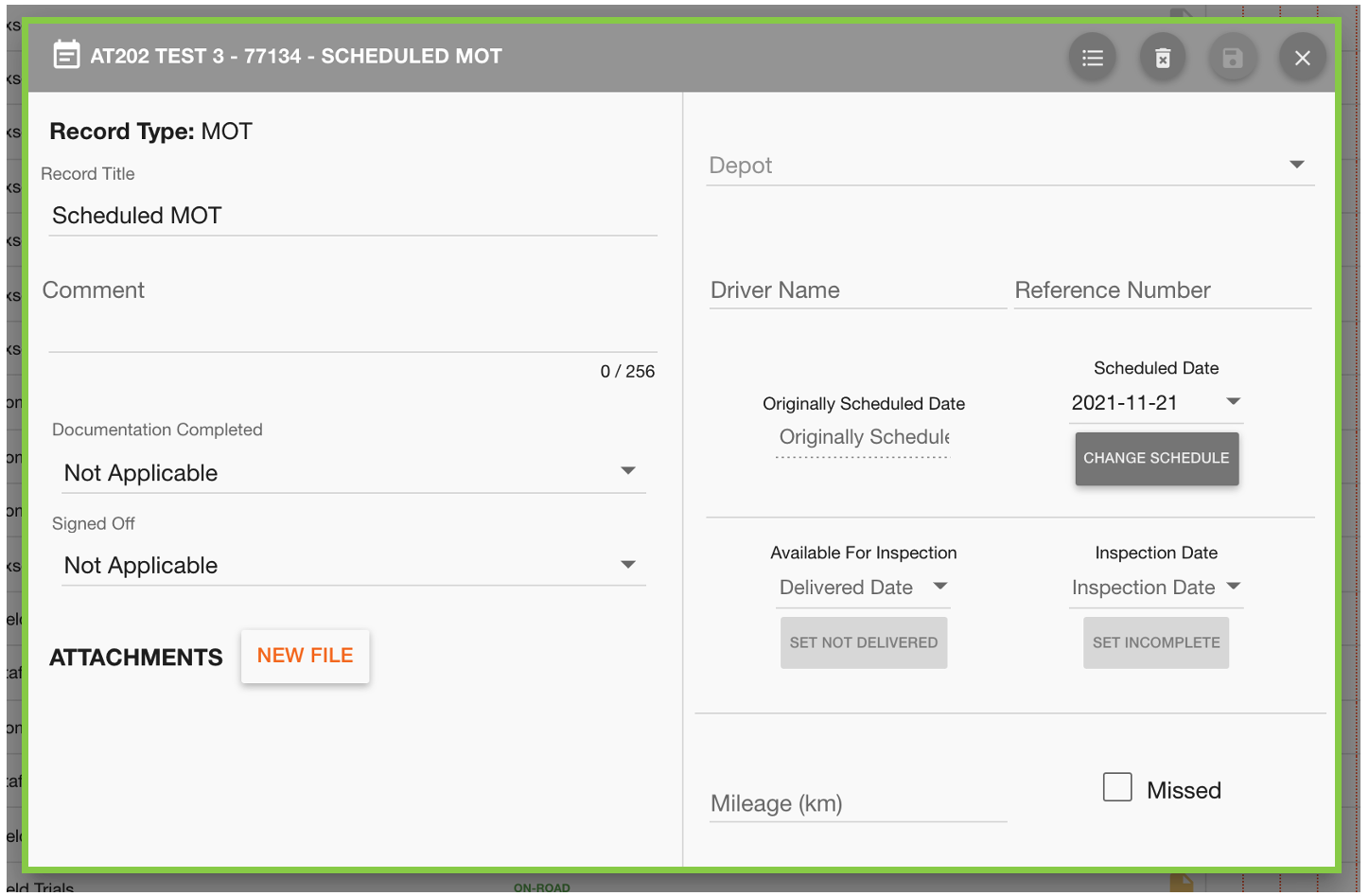
.png)