Editing Assets
You can either edit assets on the Manage Assets page or the asset’s dashboard.
Editing Asset on Manage Assets
For support navigating to the Manage Assets page see Managing Assets. Once on the Manage Assets page ensure you are on the Assets tab (the page will default to this tab).
You may not have all tabs along the top of Manage Assets depending on the permissions given to your user.
Use the left sidebar to find and select the asset you want to edit. You can use the Fleet Number search box and the Company dropdown (if you are mapped to several companies) to filter down your list of assets.
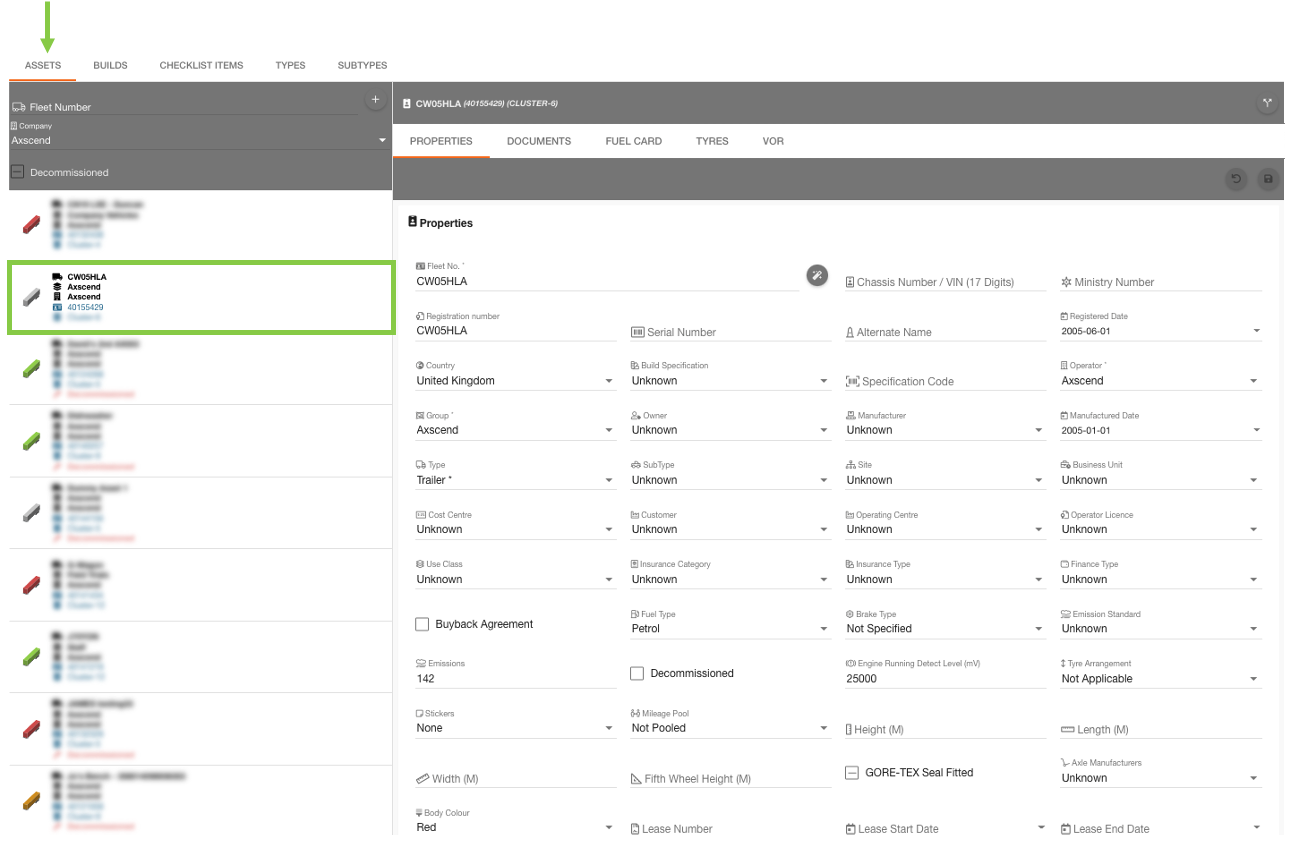
When you select the asset to edit, the editor will open showing the current asset’s details stored. You can change these fields and add data to the empty fields by clicking on the fields.
When changes are made the save button will activate and you can now save the edited asset.
If the save button is inactive, ensure you have not removed data from a required(*) column.
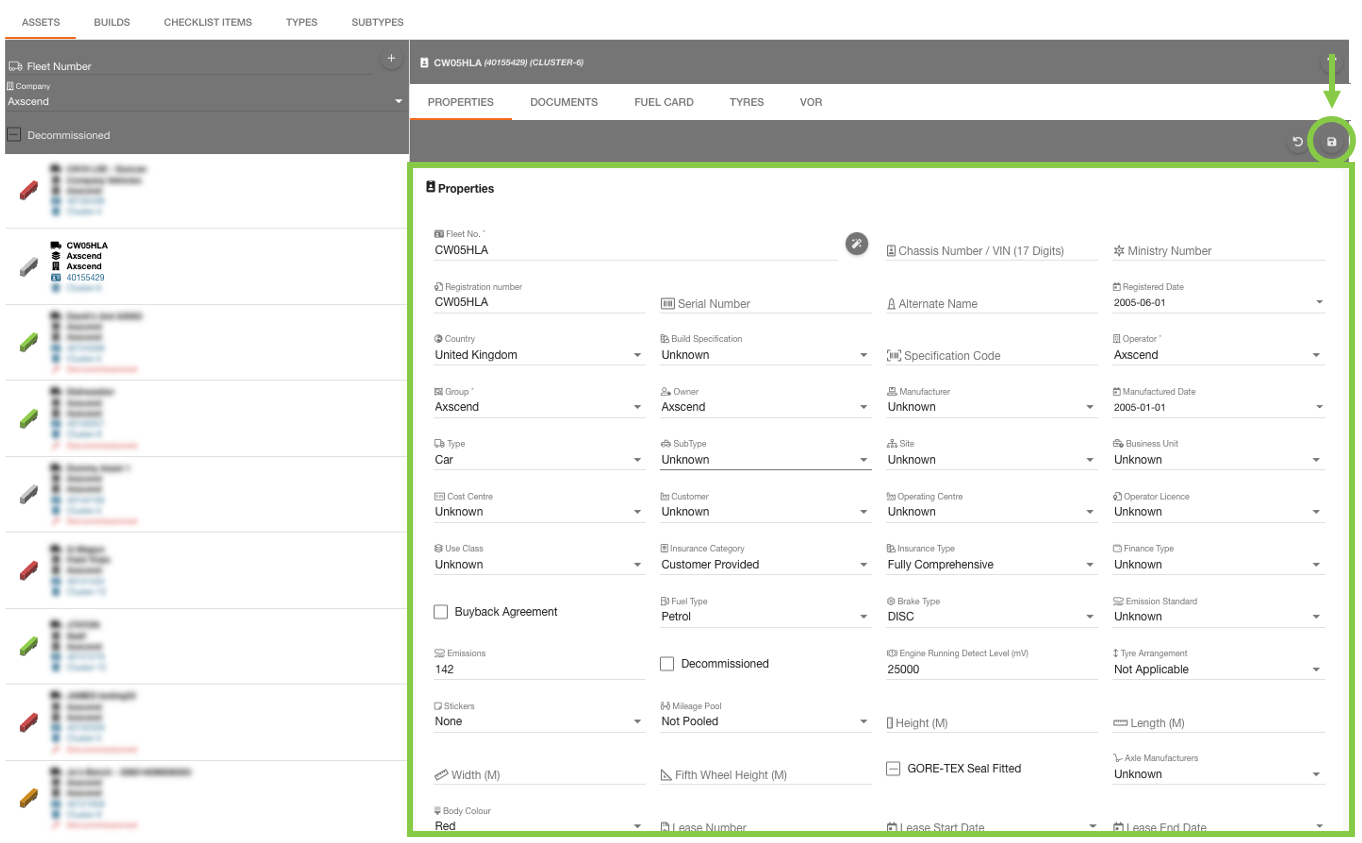
Editing Asset on The Asset Dashboard
For support navigating to the Asset Dashboard page see The Asset Dashboard. Once on the Asset Dashboard page select the ‘Settings’ tab from the left side navigation bar.
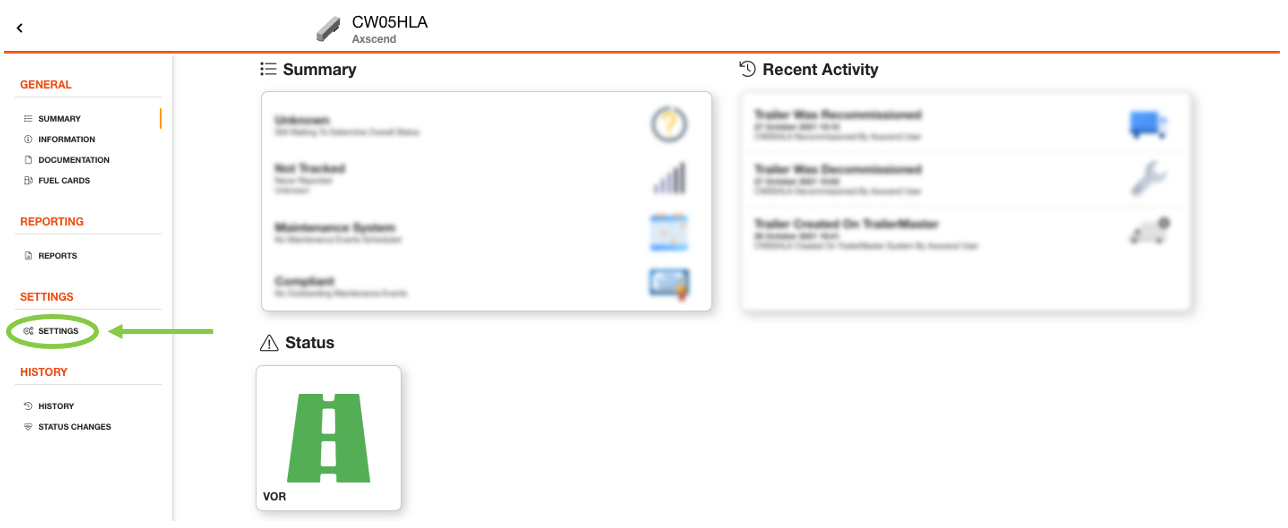
The Settings page on the Asset Dashboard mirrors the ‘Assets’ tab on the Manage Assets page. The editor shows the current asset’s details stored and allows you to change the fields or add data to the empty fields.
The changes will activate the save button and you can now save the decommissioned asset.
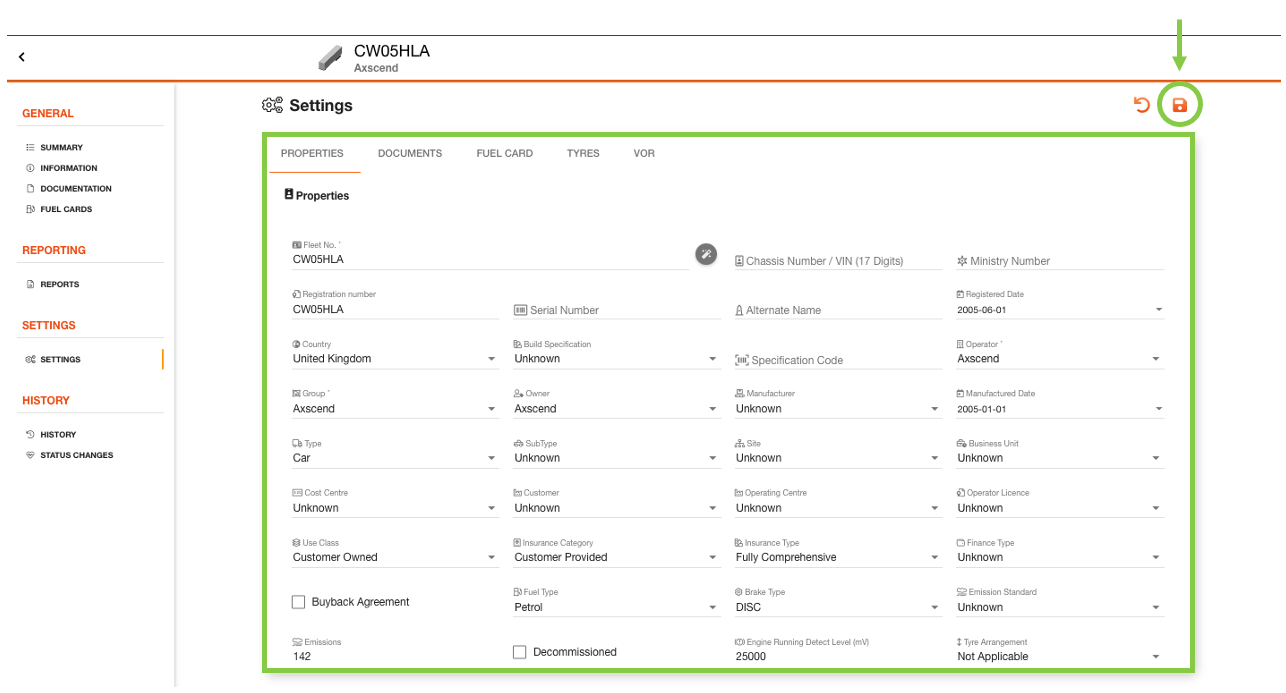
 Troubleshooting
Troubleshooting
For any issues or errors that have not been solved please Contact Axscend Support.
.png)