'Days Until' Guide
The ‘Days Until’ section on The Maintenance Grid gives an overview of how many days there are until each maintenance event.
Depending on which features your company has enabled and which columns are included in your ‘View’, you may not see all maintenance events.
The maintenance events are listed in the header column, and each asset row has colour blocks if there are outstanding events, or events due soon. For example, where there is a yellow maintenance event block on the maintenance grid, there will be a yellow countdown block with a number of days inside on the ‘Days Until’ section.
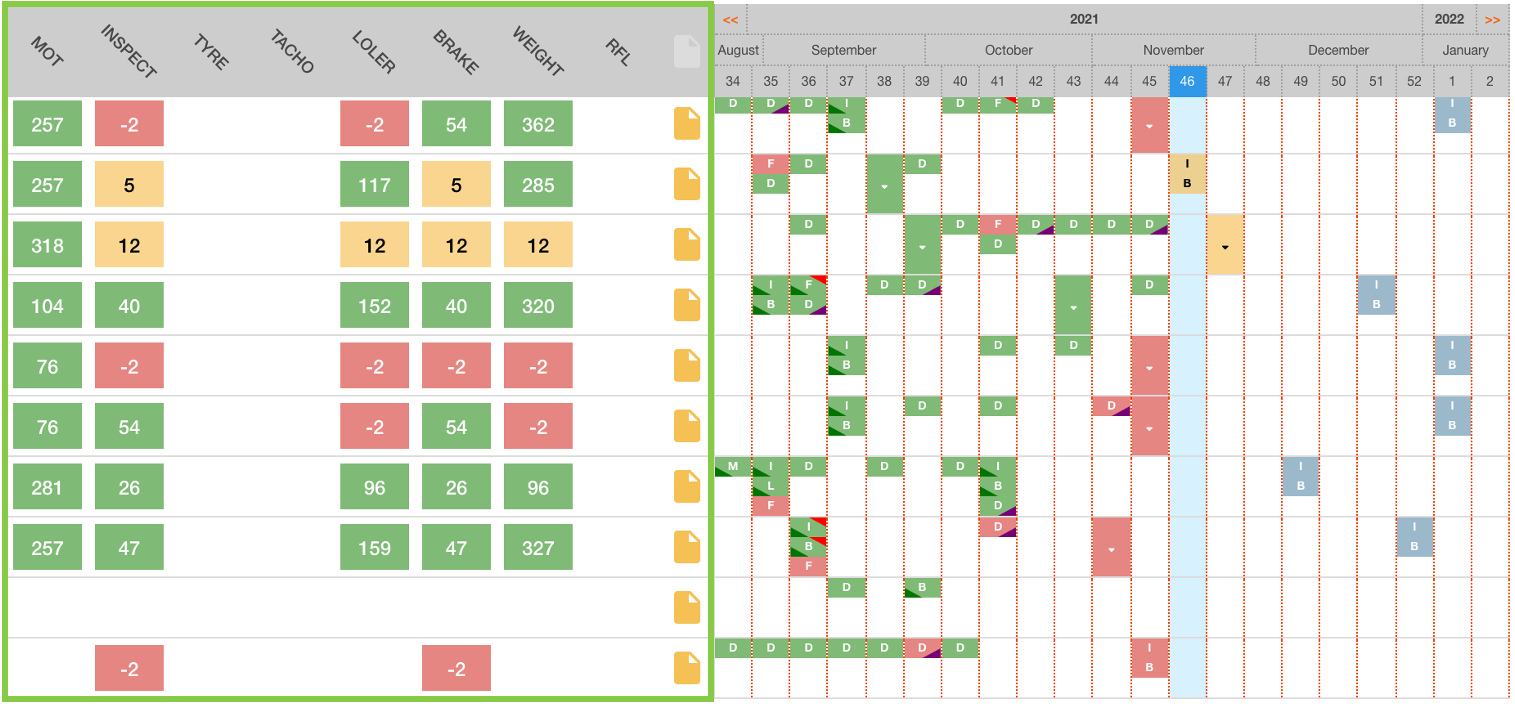
Each countdown block gives extra information at a glance through the colour of the block.
Colour | Denotation |
|---|---|
Green  | The next maintenance event in this category is in the future. |
Yellow  | The next maintenance event in this category is due soon (had reached the ‘warning’ window). |
Orange 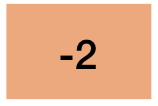 | The next maintenance event in this category is due now (has reached the window to complete the event, but is not yet in the ‘overdue’ window.) |
Red  | The next maintenance event in this category is overdue (has passed the ‘overdue' window). |
Empty | There is no upcoming maintenance events scheduled in this category. |
You can also click on the ‘Days Until’ block to directly access the schedule which is actioning that maintenance event. For example, clicking on the next Inspection Date will open the schedule which actions the Inspection Events.
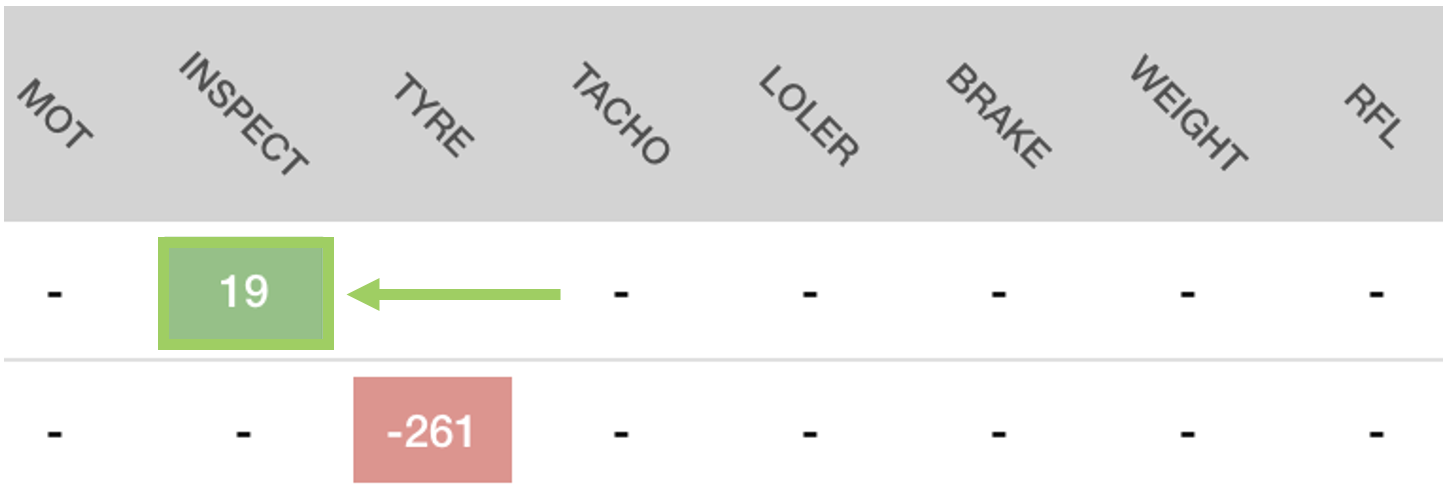 | 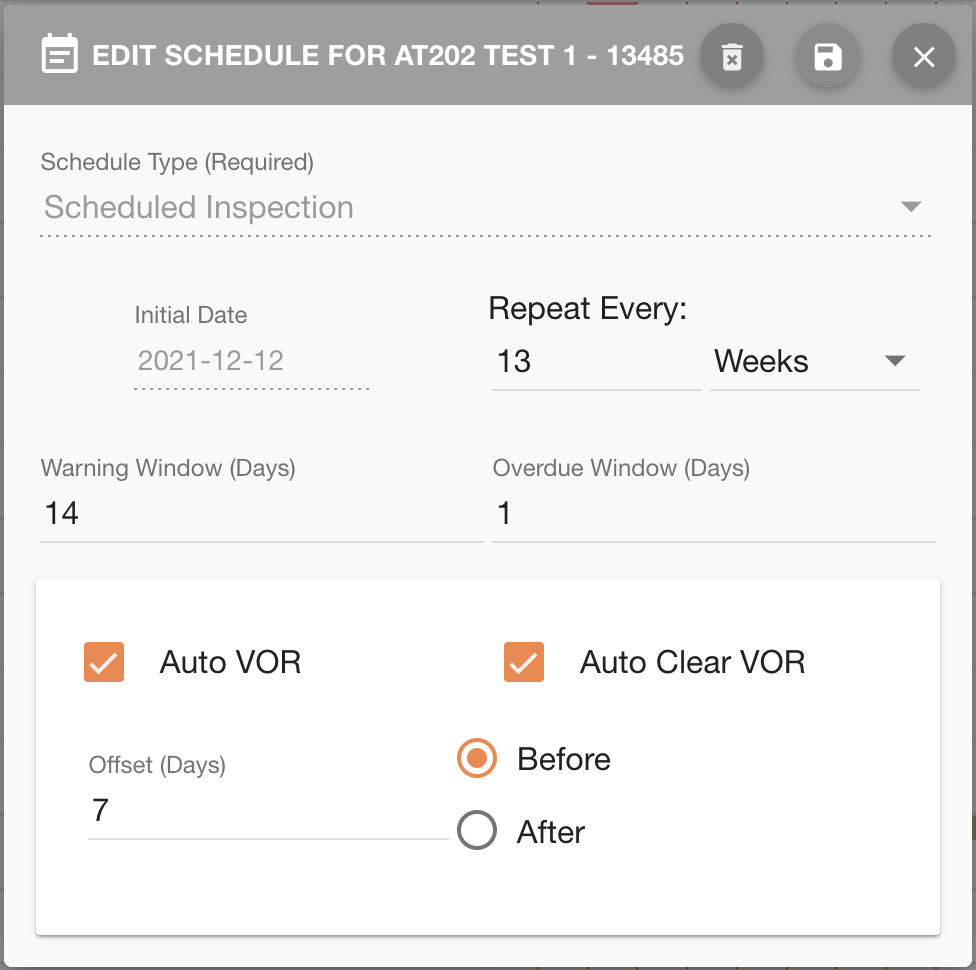 |
.png)