Maintenance Event Block and Corner Cut Guide
Maintenance event blocks on The Maintenance Grid can give information at a glance through the colour of the block, or the colour and location of the corner cuts. Understanding the significance behind the block colours and what each corner cut represent allows you to derive information without having to click into events. | 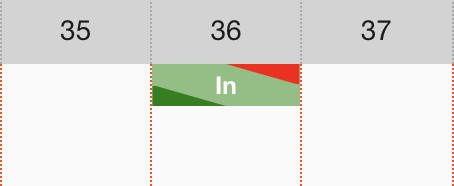 Shows a green block with corner cuts. |
The colour coding of the maintenance event blocks also applies to the ‘Days Until’ blocks.
Maintenance Event Blocks
A cell on the Maintenance Grid may hold one or more maintenance event blocks. The different colours of the blocks represent the state of the event. | 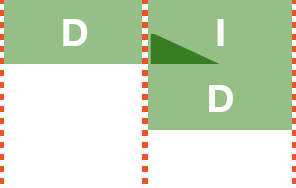 Shows a cell with one block, and a cell with 2 blocks. |
Colour | Denotation |
|---|---|
Green  | The maintenance event has been marked as complete. Every colour block which isn’t green is not complete. |
Yellow  | The maintenance event is due soon (has reached the ‘warning’ window). |
Orange  | The maintenance event is due now (has reached the window to complete the event, but is not yet in the ‘overdue’ window.) |
Red  | The maintenance event is overdue (has passed the ‘overdue' window). |
Faded Blue  | The maintenance event is scheduled in the future. |
Corner Cuts
The type of information or status assigned to the event is represented by the colour and position of the corner cut. Knowing what each colour and position represents is important for getting the most use out of the maintenance grid.
You may have a combination of corner cuts from several categories.
Colour | Denotation |
|---|---|
Top Right Corner Cuts (Completion) | |
Red  | The maintenance event was completed late. |
Blue  | The maintenance event was missed. |
None | The maintenance event was completed on time. |
Bottom Left Corner Cuts (Documentation/Signed Off) | |
Red  | The maintenance event is has been marked as ‘Documentation Incomplete’, OR / AND 'Not Signed Off'. |
Orange  | The maintenance event is marked as ‘Documentation Completed’ OR / AND 'Signed Off', but no documentation has been uploaded to the portal. |
Green  | The maintenance event is marked as ‘Documentation Completed’ OR / AND 'Signed Off'. Documentation has been uploaded to the portal. |
None | The maintenance event is has been marked as Documentation ‘Not Appliable' AND Signed off ‘Not Appliable'. |
Bottom Right Corner Cuts (Multiple) | |
Purple  | There are more than one defects within this block. Click on the block to expand. |
.png)
