By Latitude And Longitude
To add a POI by latitude and longitude, enter the latitude and longitude details in the respective fields of the ‘Add A New Poi’ editor. Once filled, you can preview the location the POI will be placed on the map by clicking the ‘Jump To New Latitude/Longitude’ button You can also add a new POI By Searching For Geoname or By Clicking On Point On The Map | 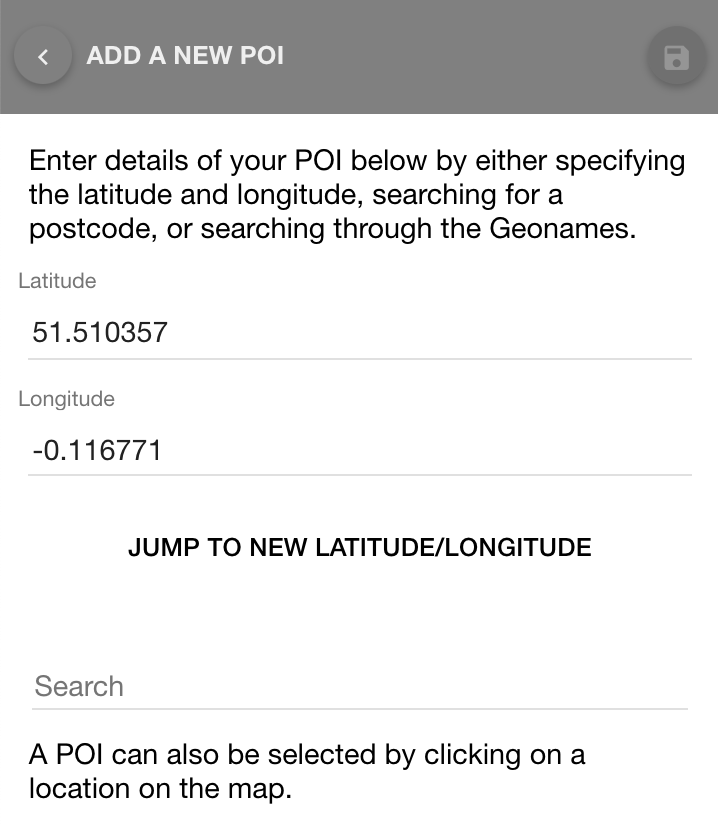 |
This will drop you to the location on the map and change the left sidebar. The left sidebar will change to the field editor where you can add details to identify the new POI when saved.
Fields marked with * are required and need to be filled before the ‘save’ button becomes active.
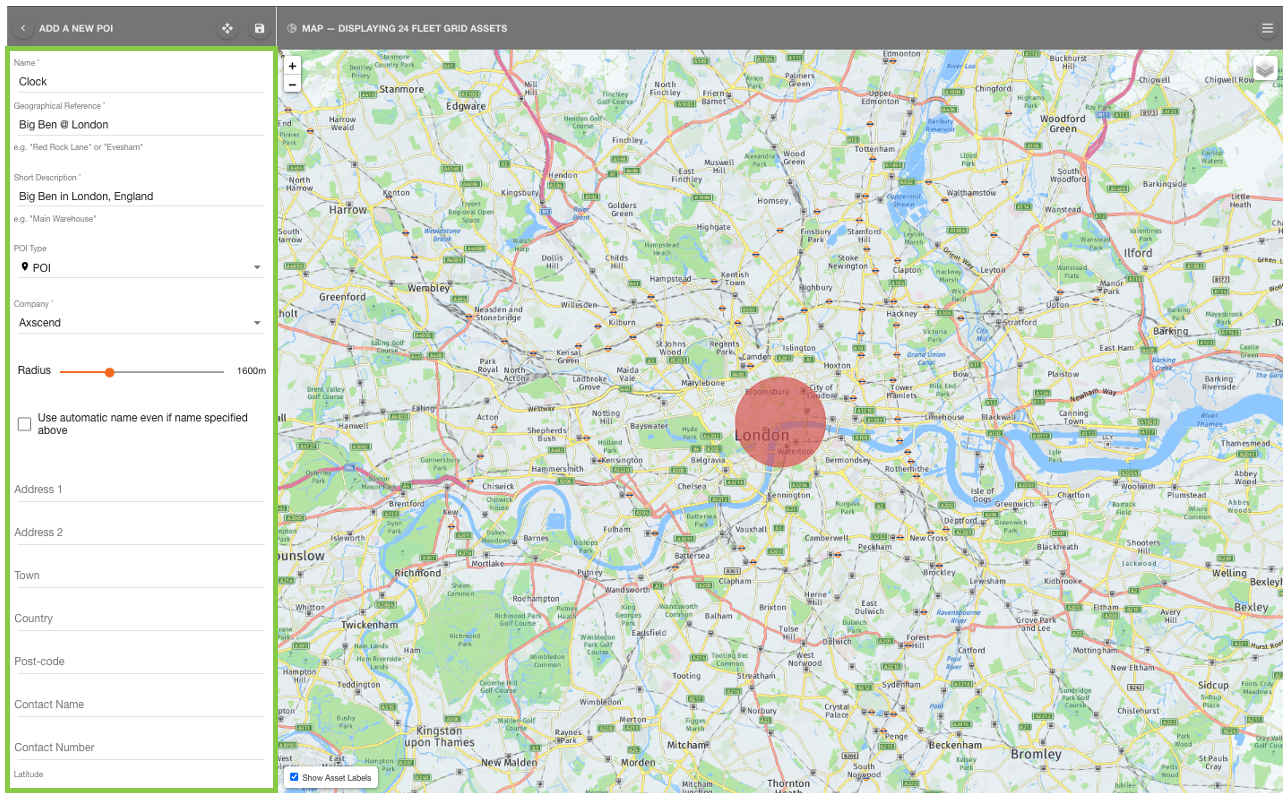
When all of the required fields are filled the save button will become active, and you can click ‘save’ 💾. |  |
The POI will now appear in your list of POIs on the left sidebar. | 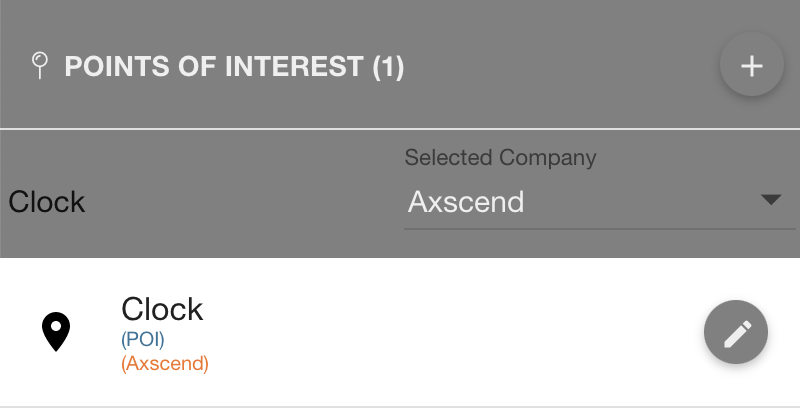 |
 Troubleshooting
Troubleshooting
For any issues or errors that have not been solved please Contact Axscend Support.
.png)