Viewing Roles
The permissions which are associated with each role can be viewed in more detail through the ‘Roles’ tab on the Manage Users page. For support navigating to the Manage Users page see Manage Users.
Depending on your role you may only be able to view the permissions assigned to each role.
The left sidebar shows the list of roles you can select.
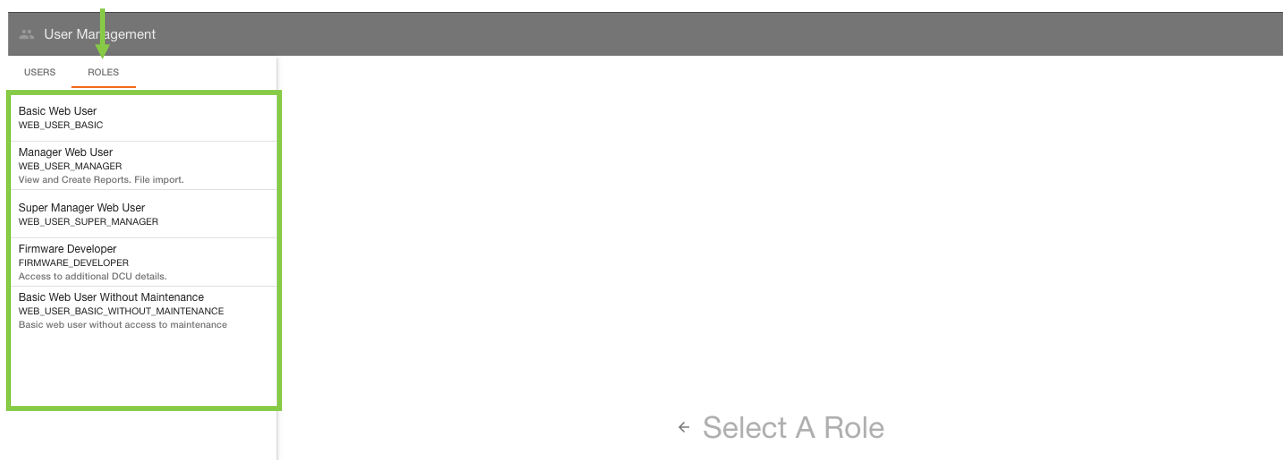
Selecting a role shows more detail on the main content area, and below shows the policies included in the selected role.
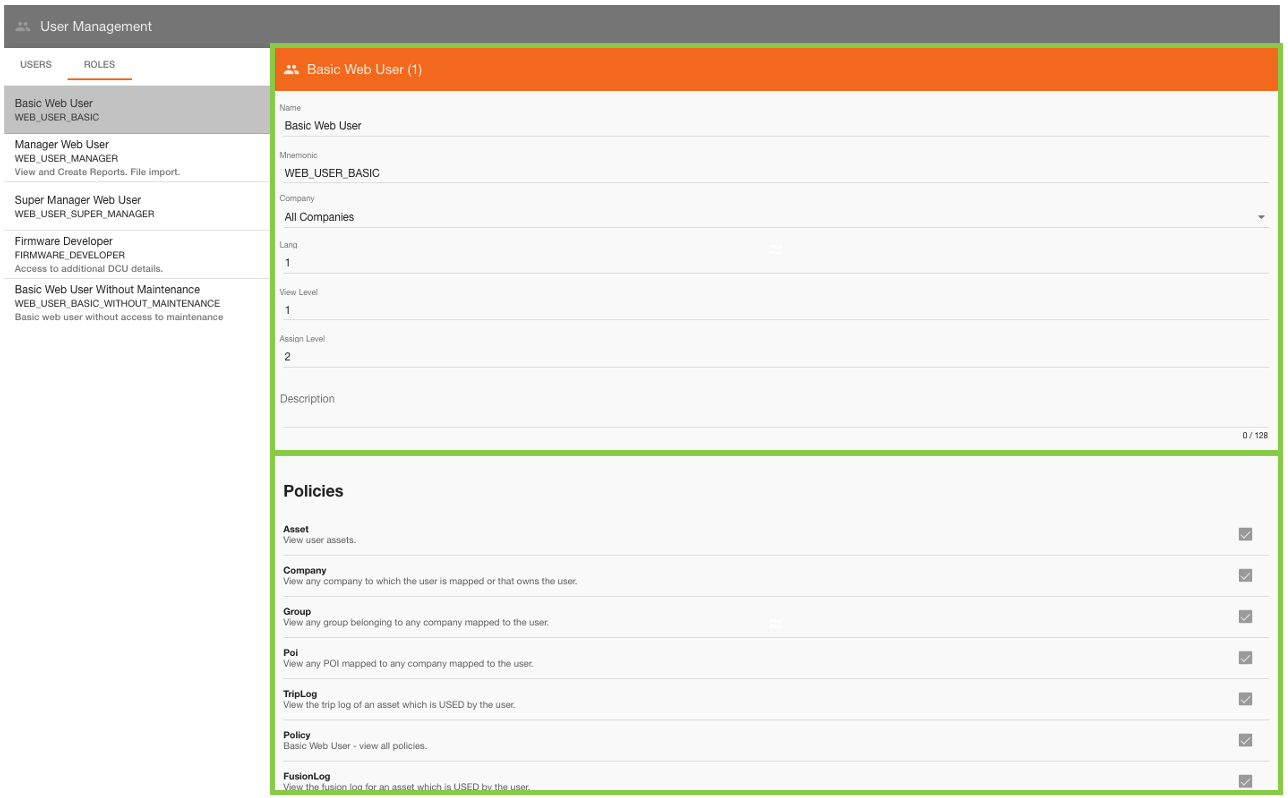
 Troubleshooting
Troubleshooting
For any issues or errors that have not been solved please Contact Axscend Support.
.png)