The Fleet Grid
The Fleet Grid is the breakdown of the important information about each asset in your fleet. To access the Fleet Grid click the ‘Fleet’ button on the navigation bar.
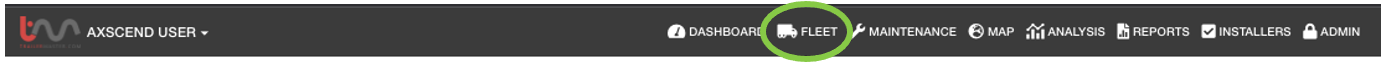
From the Fleet dropdown select the ‘Fleet’ option on the menu.
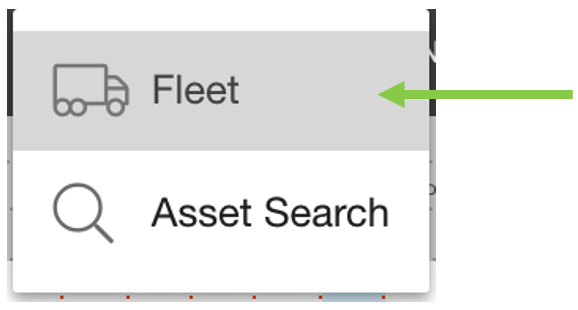
The Fleet Grid is designed to give you the information you need quickly. Each row of the Fleet Grid is 1 asset in your fleet.
Depending on your company or user’s configuration you may have a proprietary Fleet Grid View, which may have different (or more) columns.
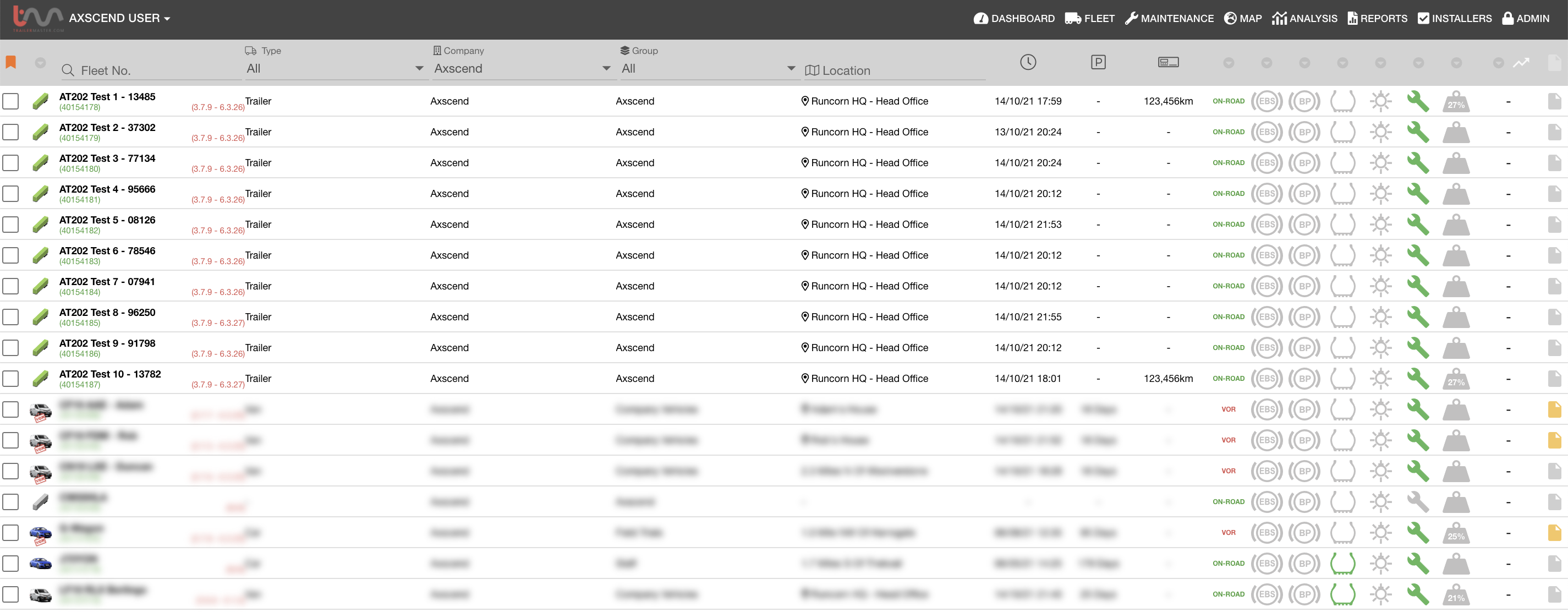
By clicking on the Fleet No of an asset you can enter that assets Single Trailer View page (see The Asset Dashboard)
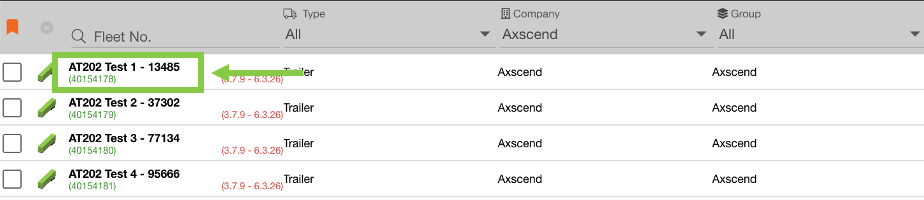
.png)