Resetting Your Password
If you rememeber your current password but wish to change it, see Changing Your Password.
If you forget your password there are two options to get back into your account.
Resetting your password
Contact your line manager who can start the password reset process for you.
Resetting Your Password
If you forget your password you can trigger the process to reset your password via the login page by clicking ‘Forgot Your Password?’.

This will prompt you for your email address, and when entered the ‘Send Password Reset Link’ button will activate.
The email address associated with your account is typically your organisation email address. This is where your password reset email will be send so if you no longer have have access to this email address please contact your line manager.
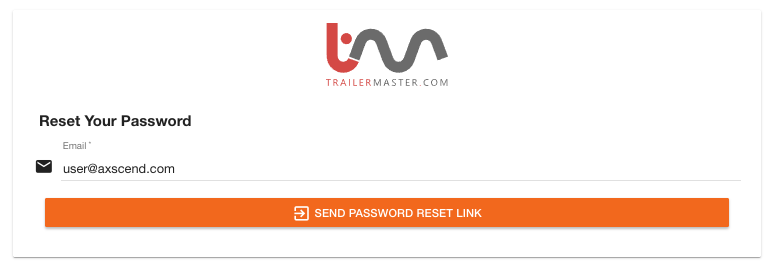
Once you see a success message please check your inbox.
Provided your email address has been entered correctly the password reset email should arrive promptly, but please allow up to 15 minutes before escalating the issue.
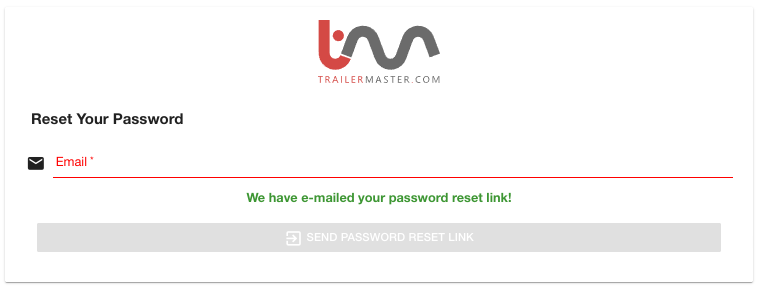
The password reset email you receive should look similar to this and be from the office Axscend email domain. On here you should click the ‘Reset Password’ button.
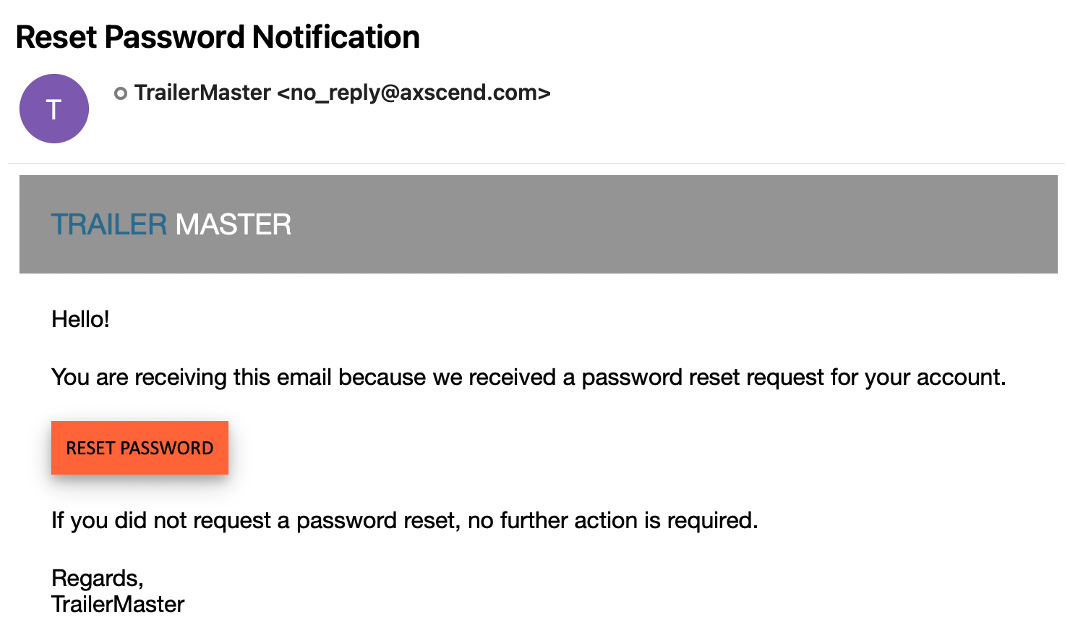
Re-enter your email address in the form and select a new secure password.
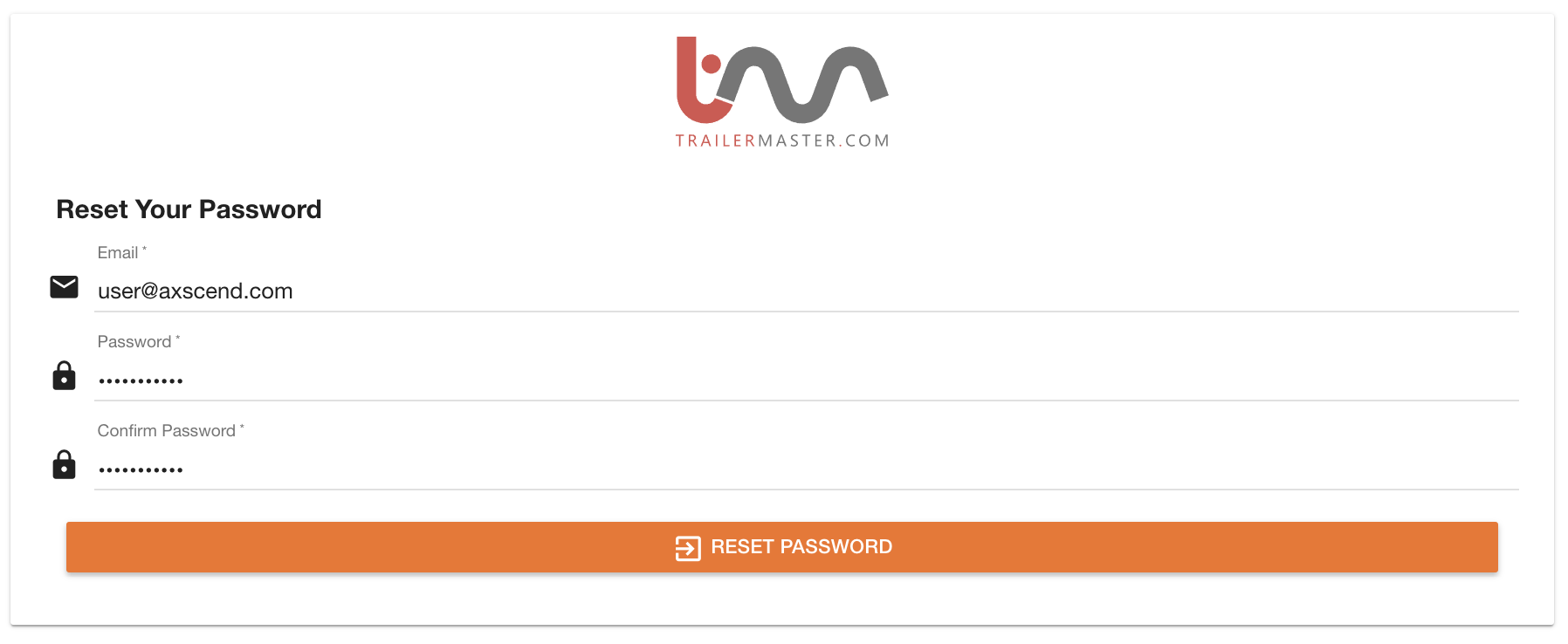
 Troubleshooting
Troubleshooting
For any issues or errors that have not been solved please Contact Axscend Support.
.png)