Managing Rules
When managing or editing rules, start on the Manage TSM page and inside the ‘Rules’ tab, for support with navigating here see https://axscend.atlassian.net/wiki/pages/resumedraft.action?draftId=886669313.
You can view the list of previously saved Rules in the left sidebar, from here find and select the rule you want to edit.
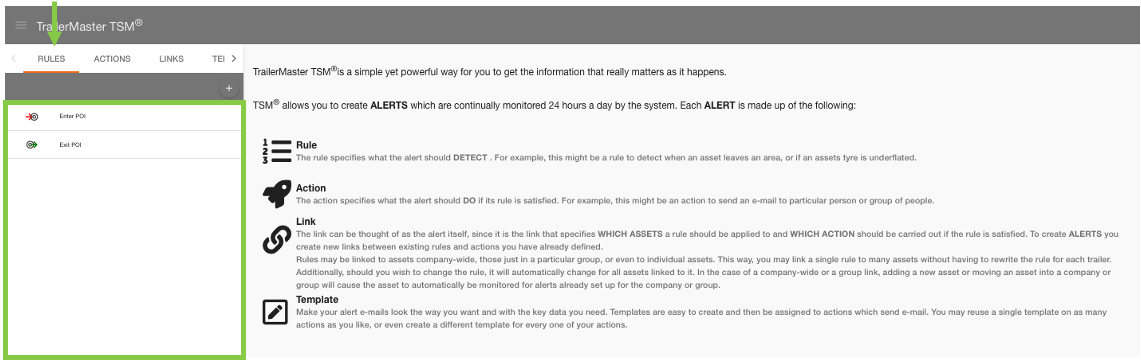
Once you have selected the rule you want to edit the rule editor will open.
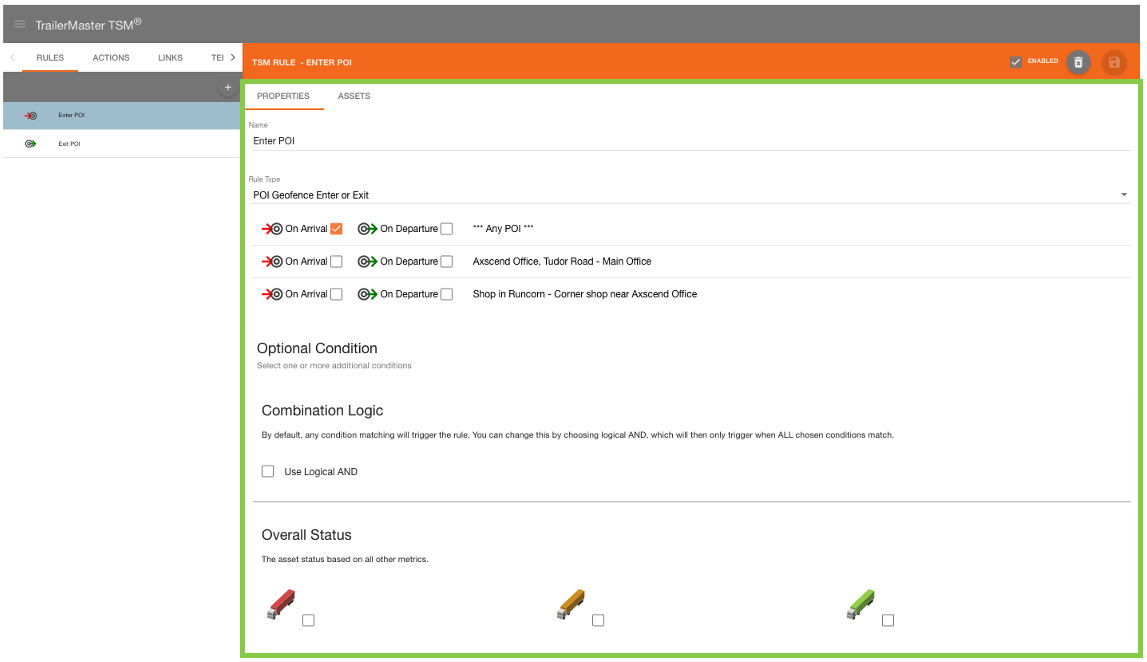
You can make any required changes in the rule fields. Save the rule by clicking on the ‘Save’ 💾 button.
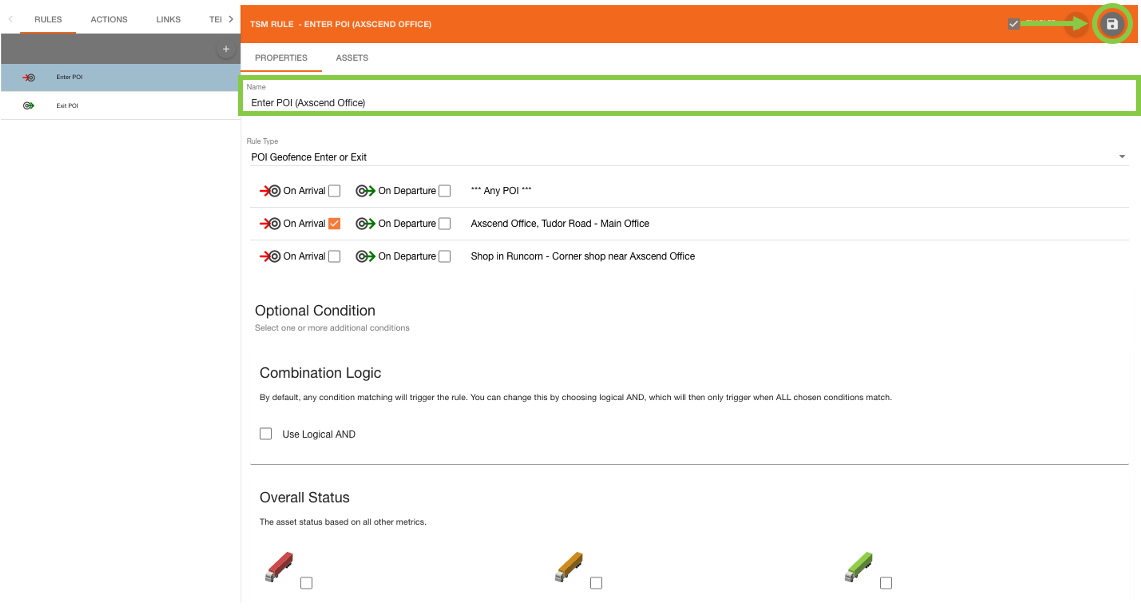
The changes you have made will be reflected in the left sidebar.

 Troubleshooting
Troubleshooting
For any issues or errors that have not been solved please Contact Axscend Support.
.png)