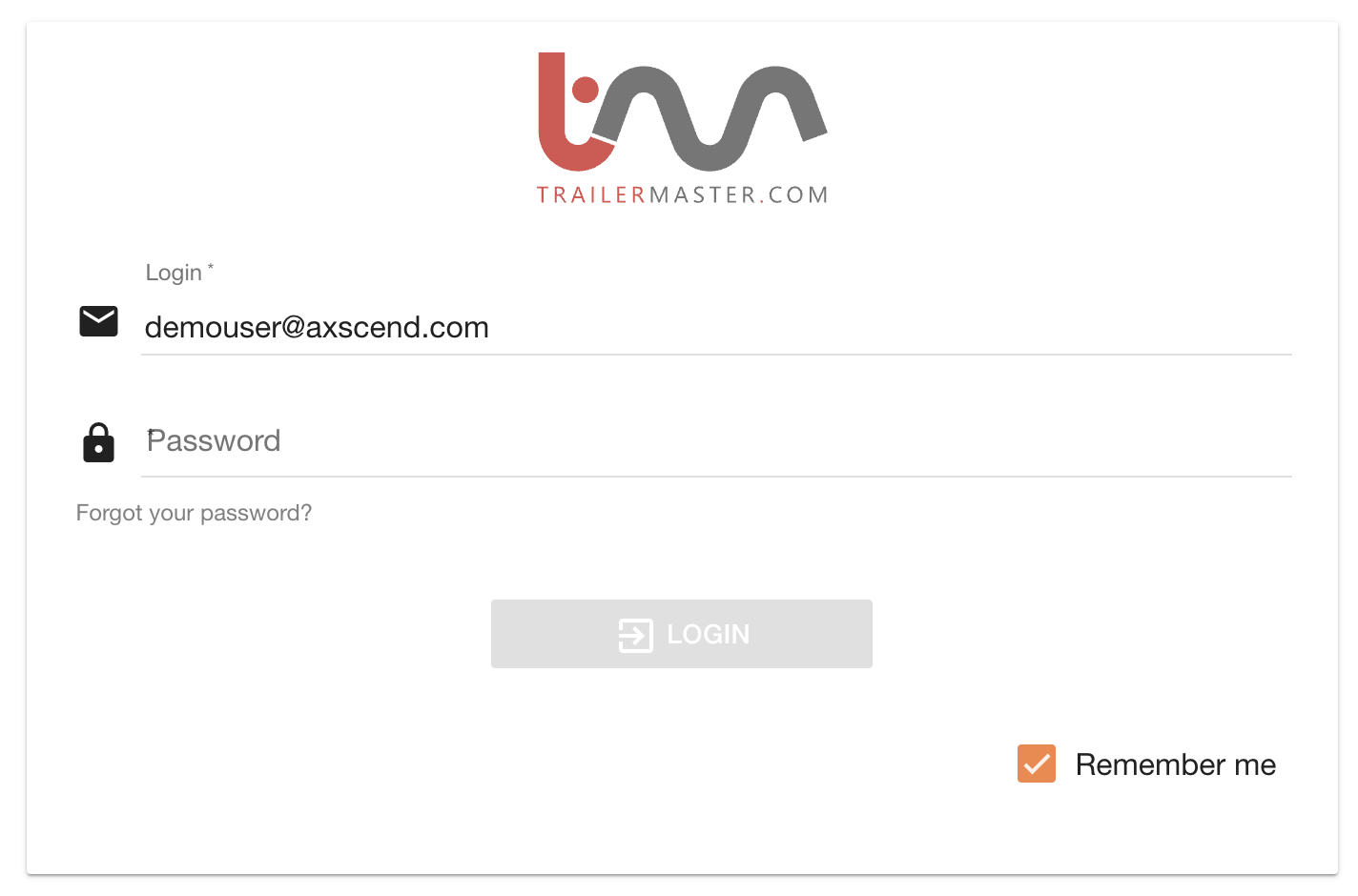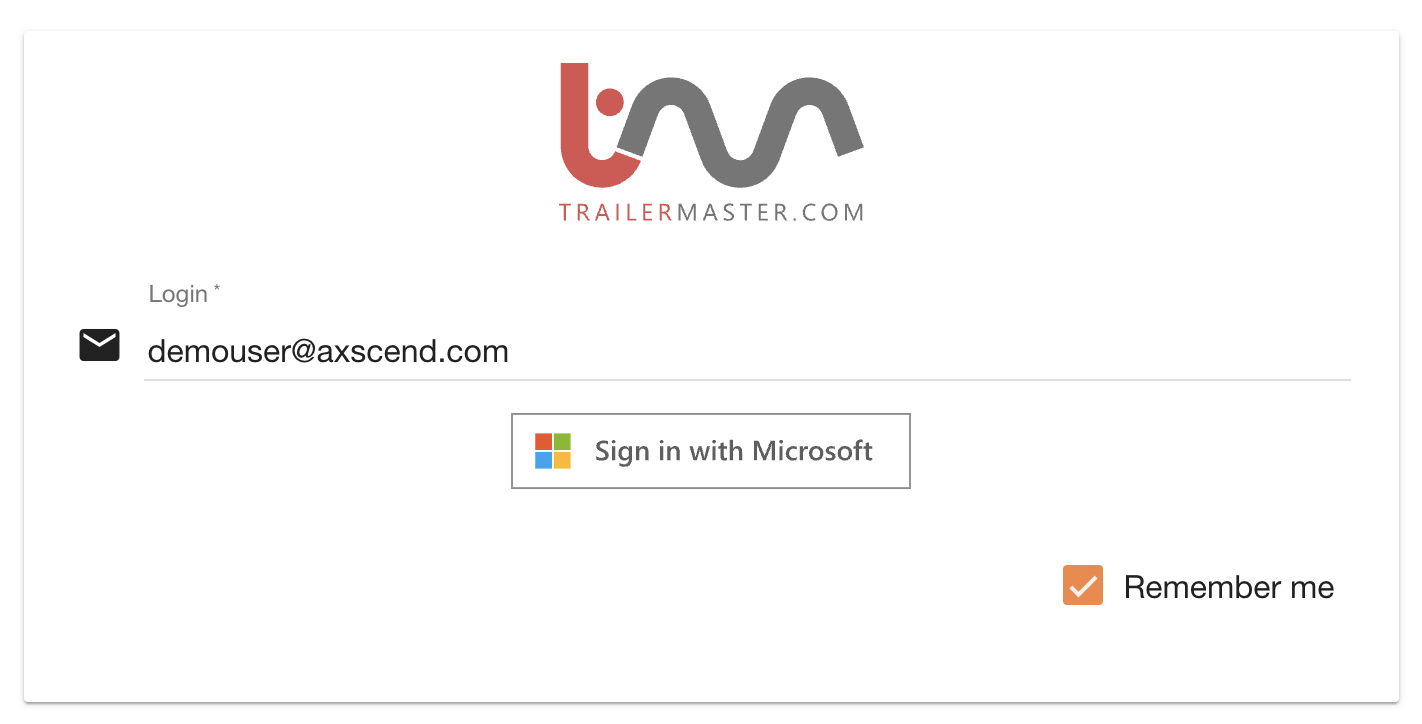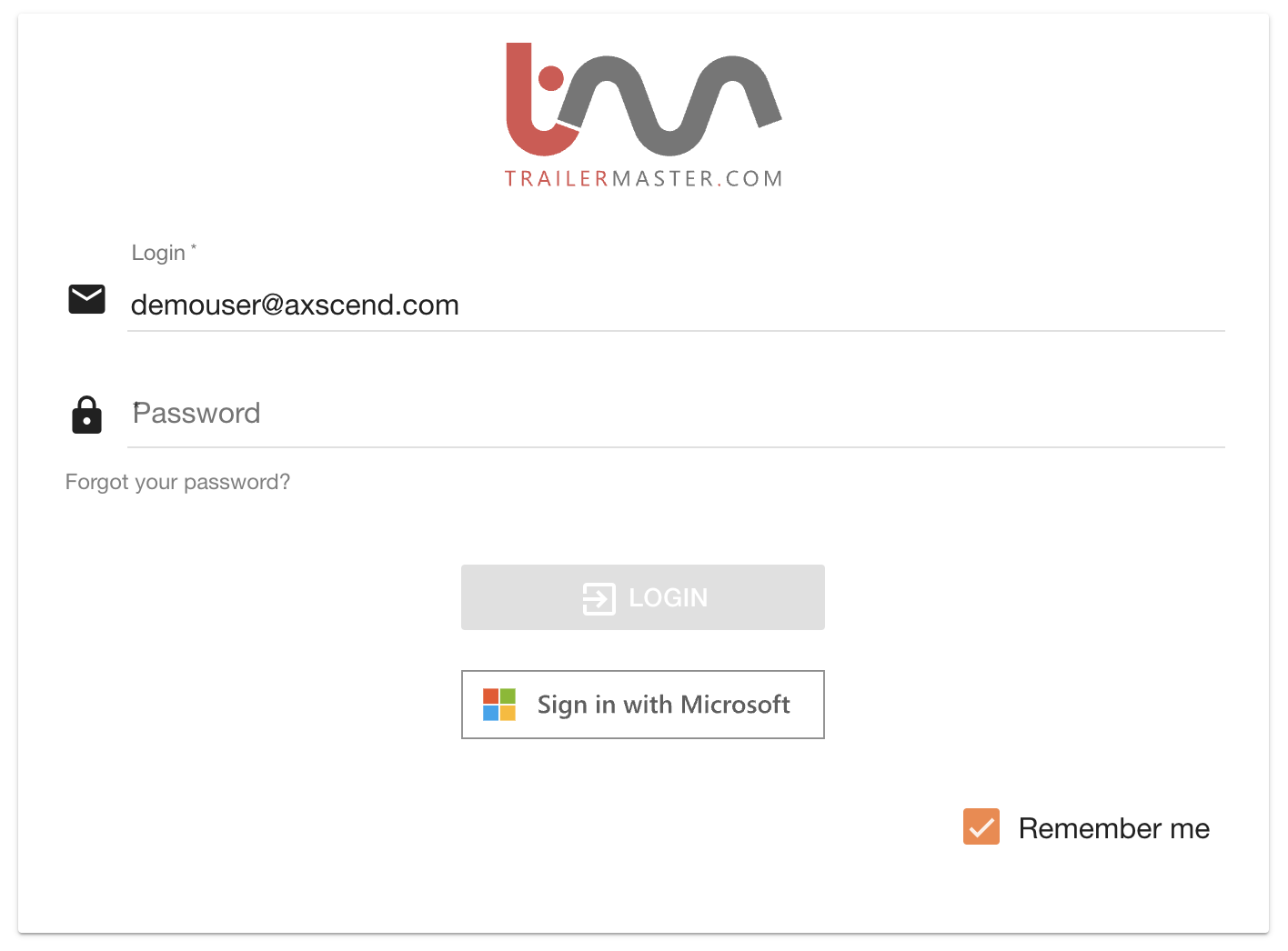Logging In
You should log into TrailerMaster Portal using your organisation email address with either the password allocated to you or the password you have chosen.
If you are not already logged into the Portal you will see the Login page.
Enter your email and click Login

Depending on your organisation’s policies, you may see different options to authenticate your account.
By using the ‘Remember me’ checkbox the browser will remember the details the next time you open the Portal. We do not recommend checking this on a public computer with several users.
Once successfully logged in you will be redirected to The Fleet Grid page.
 Troubleshooting
Troubleshooting
For any issues or errors that have not been solved please Contact Axscend Support.
.png)