Editing Tyre Types
For support navigating to the Manage Tyres page see Managing Tyres. On the Manage Tyres, you can see all previously saved tyre types listed in the left sidebar.
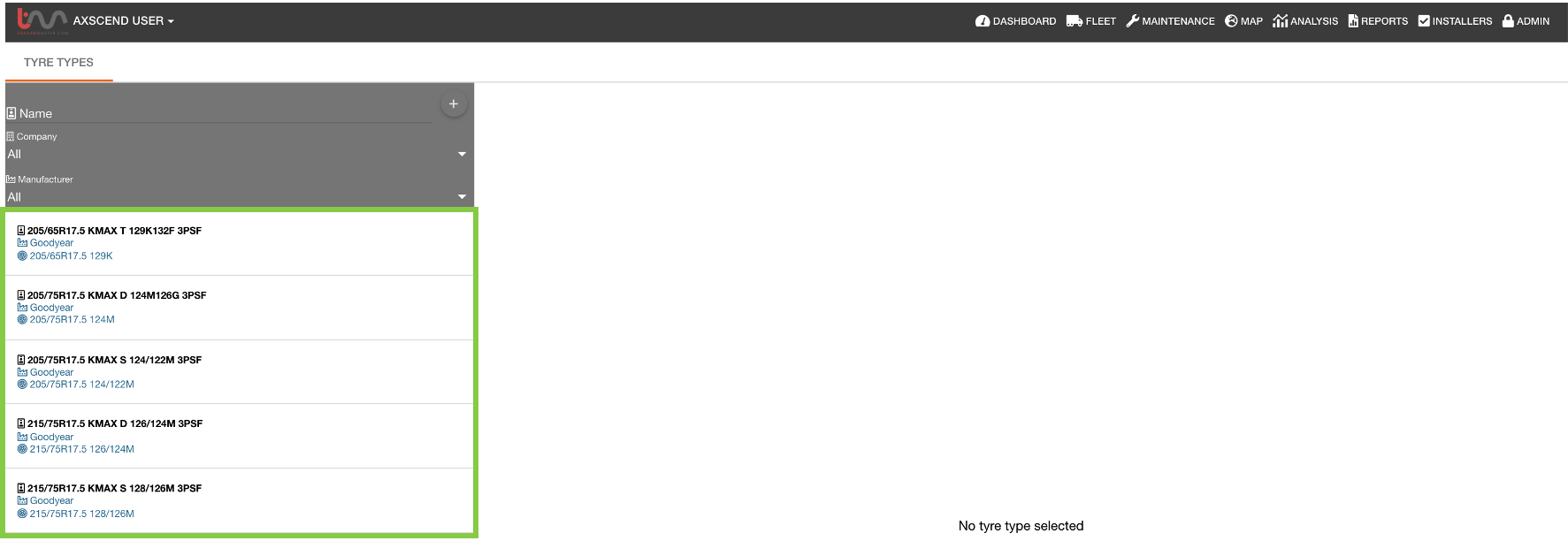
You can use the ‘Name’ search bar, the Manufacturer dropdown, and the Company Dropdown (if you belong to more than one company) to filter the tyre types.
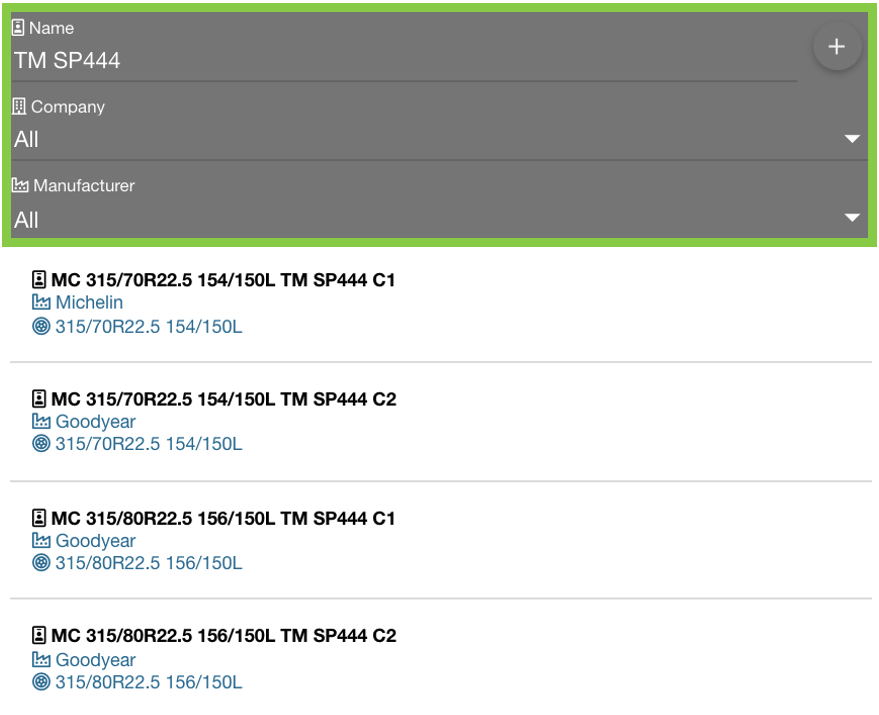
Clicking on a tyre type from the list opens it in the editor.
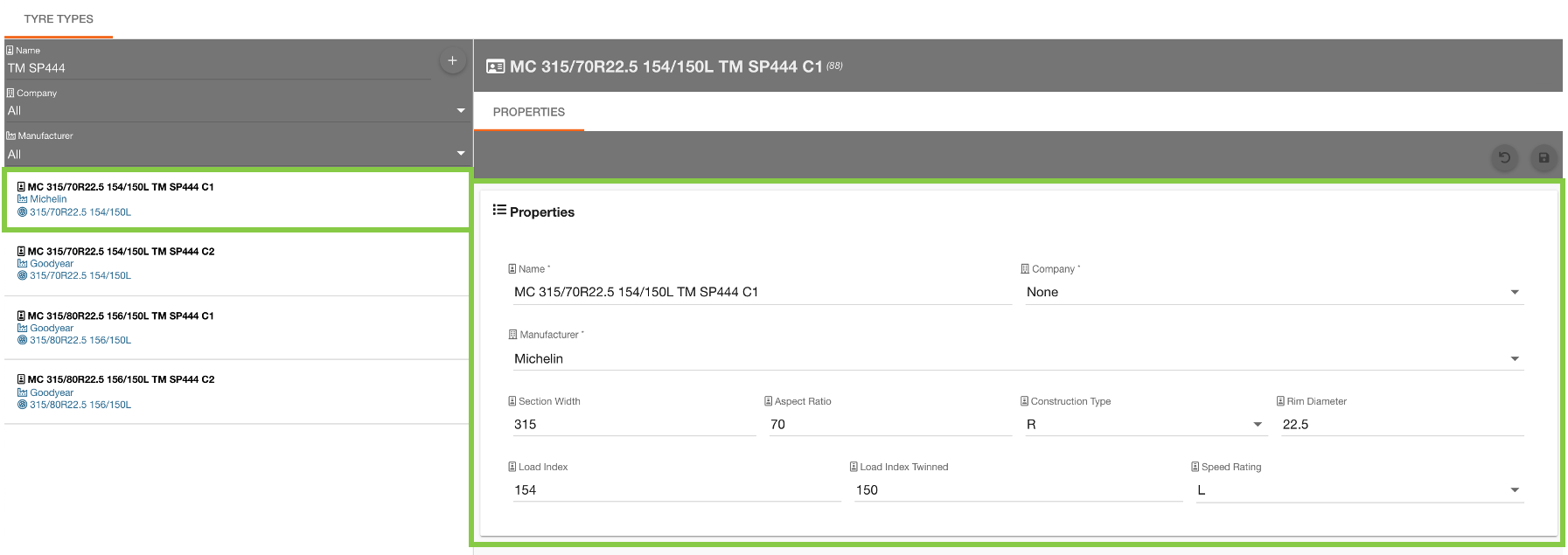
The fields in the editor will be filled with the current details saved for the tyre type. Click into the fields to edit as necessary. Once you have made the changes to the tyre type, press the ‘Save’ 💾 button.
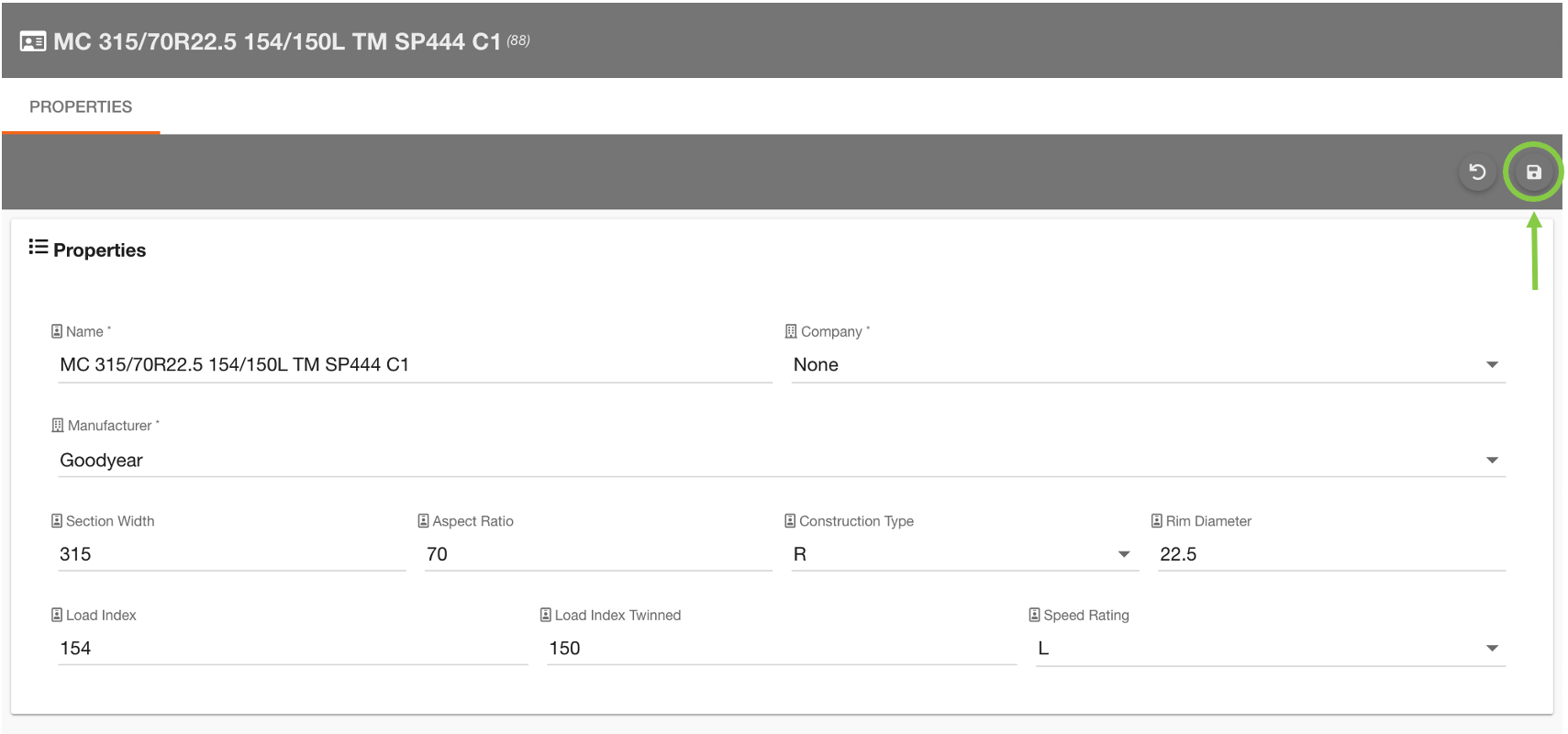
You can see the changes to the tyre type reflected in the left sidebar.
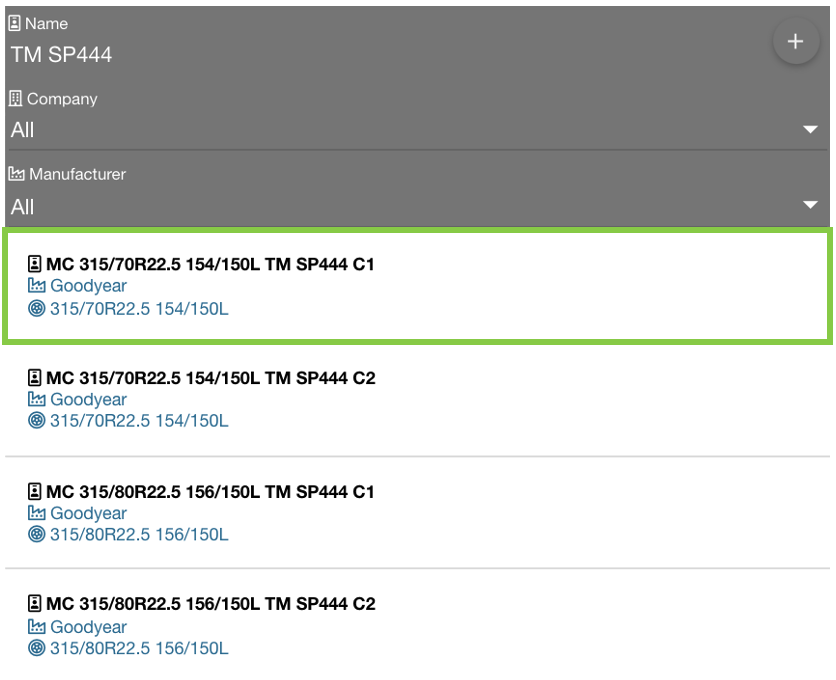
 Troubleshooting
Troubleshooting
For any issues or errors that have not been solved please Contact Axscend Support.
.png)