Managing Tyres
Depending on your user permissions you might not have access to the Manage Tyres page. If you think this is a mistake or require access please contact your line manager.
The Manage Tyres page allows you to view and edit details of the tyres your company has saved. To access Manage Tyres find and select the Admin menu on the navigation bar.
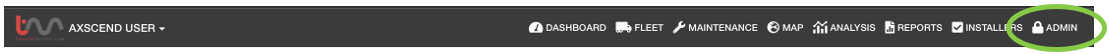
From the Admin dropdown select the ‘Manage Tyres’ option on the menu.
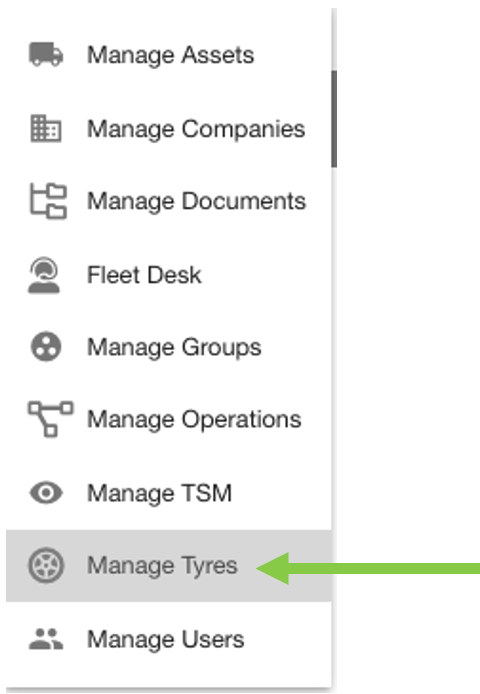
The Manage Tyres page consists of:
Left-hand side ‘Tyre Types’ sidebar where you can edit or add new Tyre Types.
The main editor. When a tyre type is selected or added this will display the tyre fields.
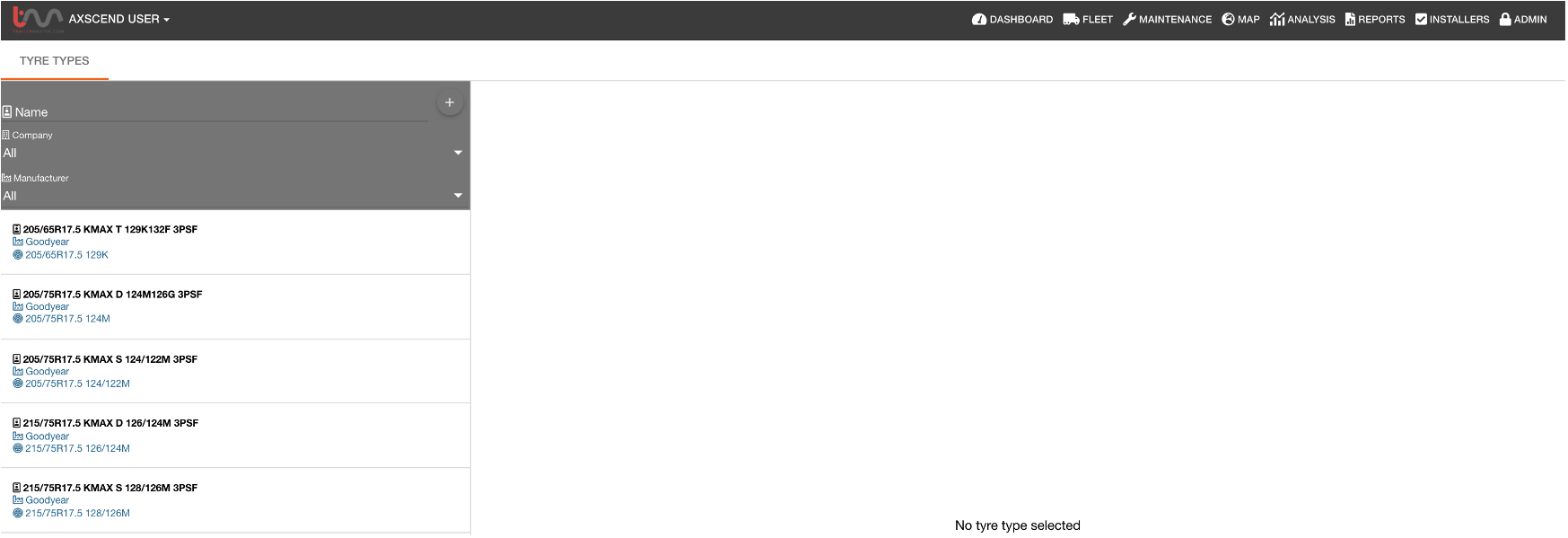
.png)