Editing Generic Reports
For support navigating to the Reports page see Generic Reports. Find the report you wish to edit on the Reports page. Within the report row, find and click on the ‘Edit' ✏ icon.
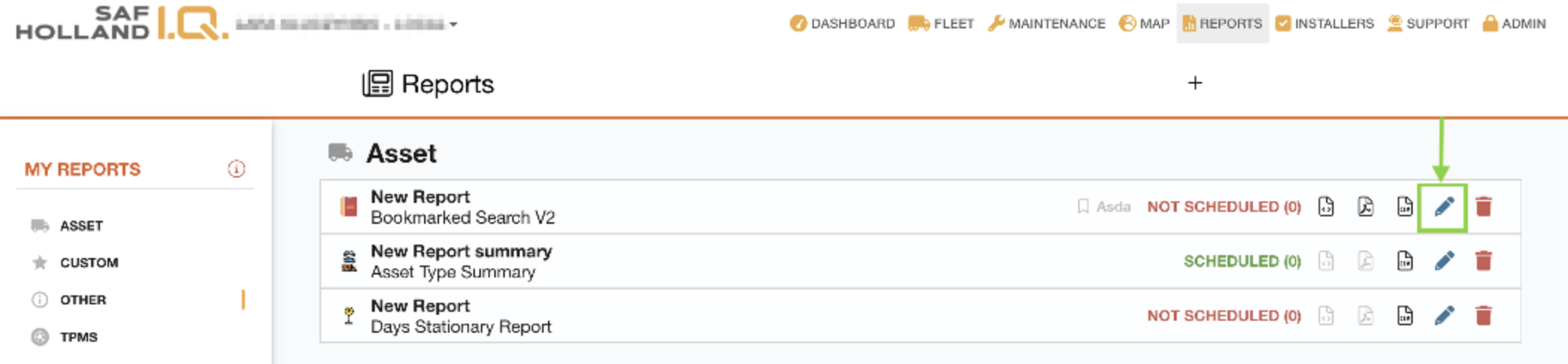
This will open the report editor popup.
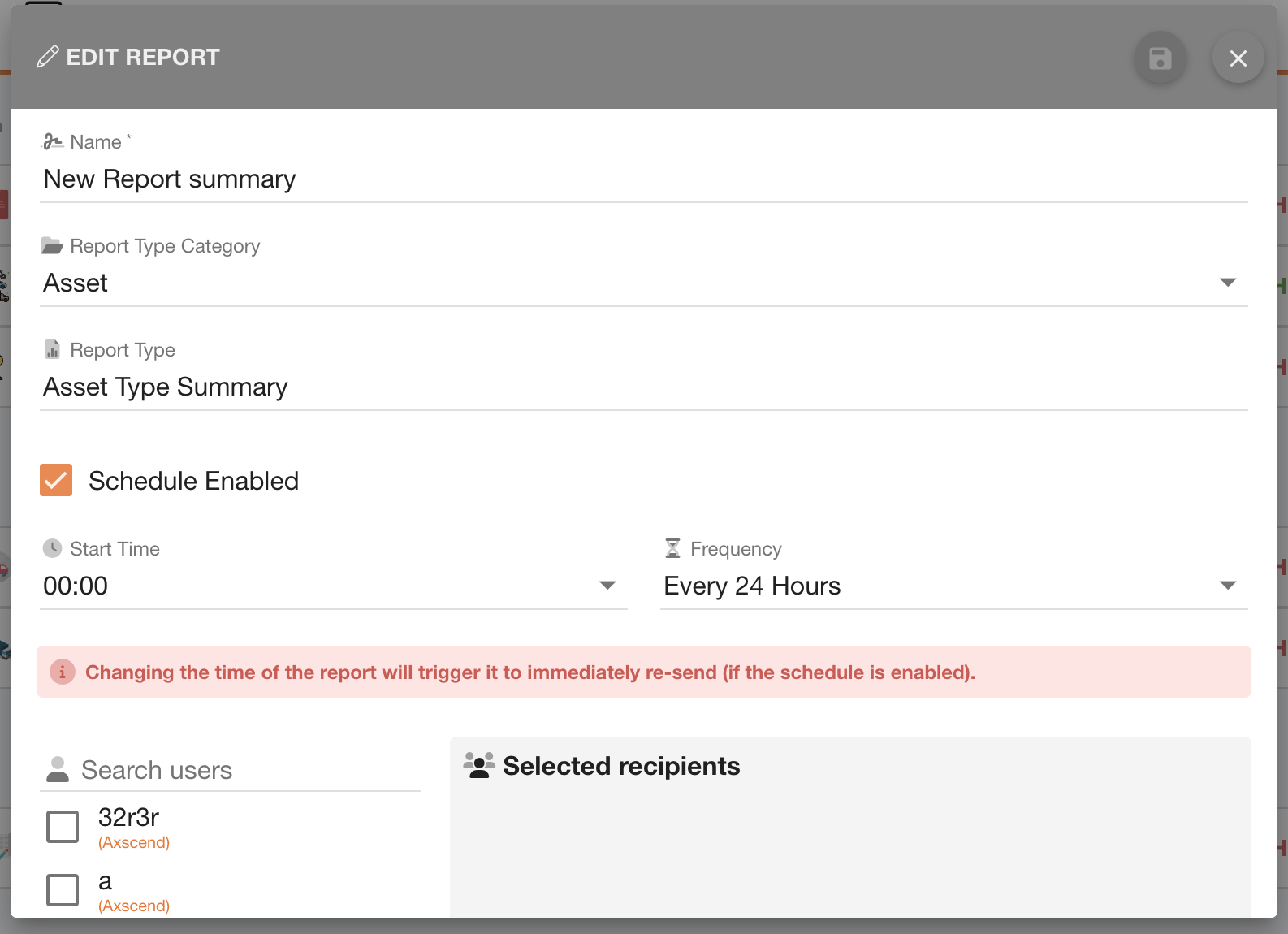
In the editor, edit the fields as required. Once all changes have been made you can save the changes to the report by clicking the ‘Save’ 💾 button. | 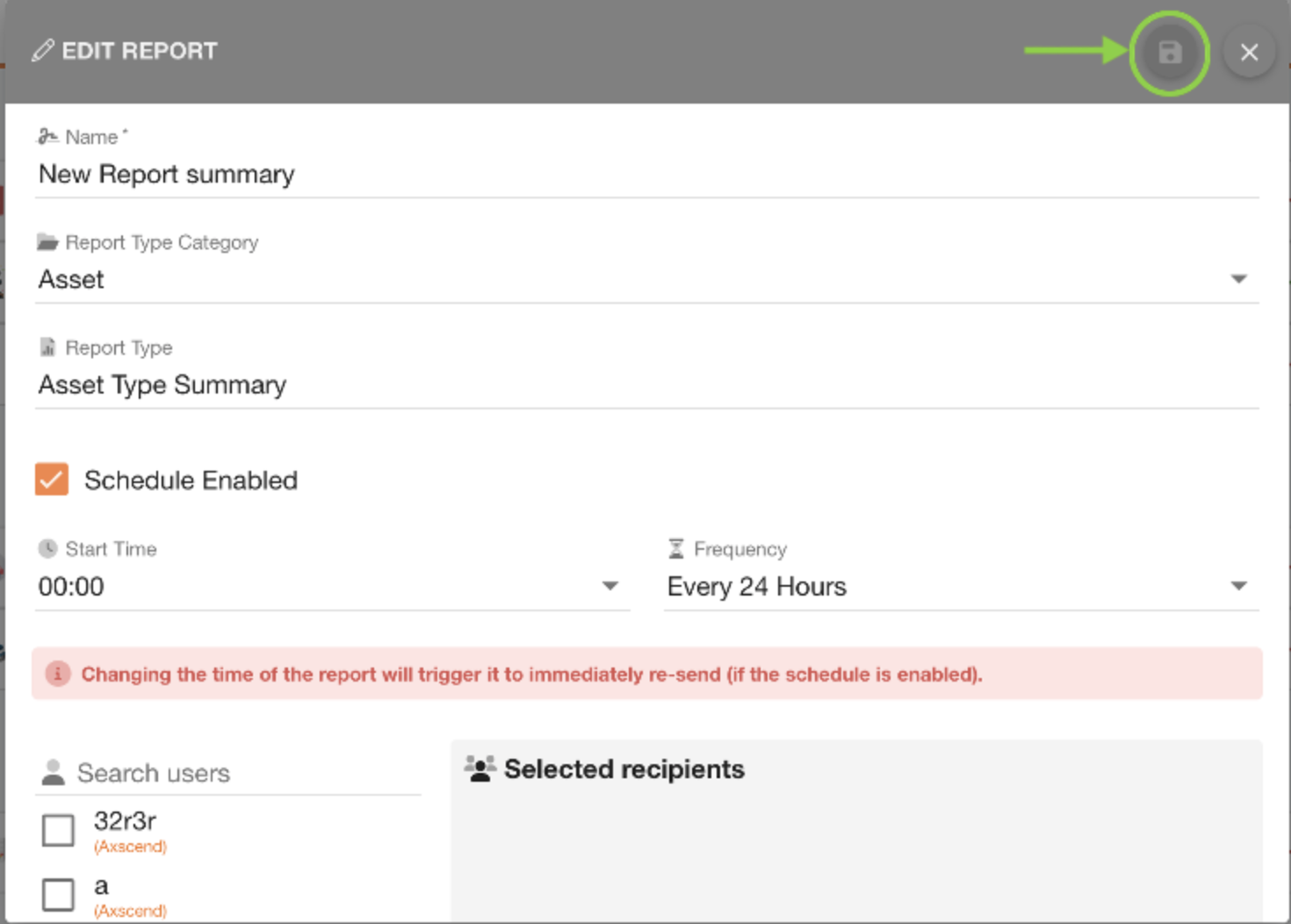 |
If you have changed the name of the report you will be able to see this change reflected on the Reports page.
 Troubleshooting
Troubleshooting
For any issues or errors that have not been solved please Contact Axscend Support.
.png)