Adding to Operations
You can add a new entity to any of your company’s operations on the Manage Operations page. For support navigating to the Manage Operations page and selecting an operation see Manage Operations.
On the Manage Operations page, use the tab bar to find and select the relevant operation. On the correct tab, locate the ‘Add’ ![]() button - this is universally on the left sidebar.
button - this is universally on the left sidebar.
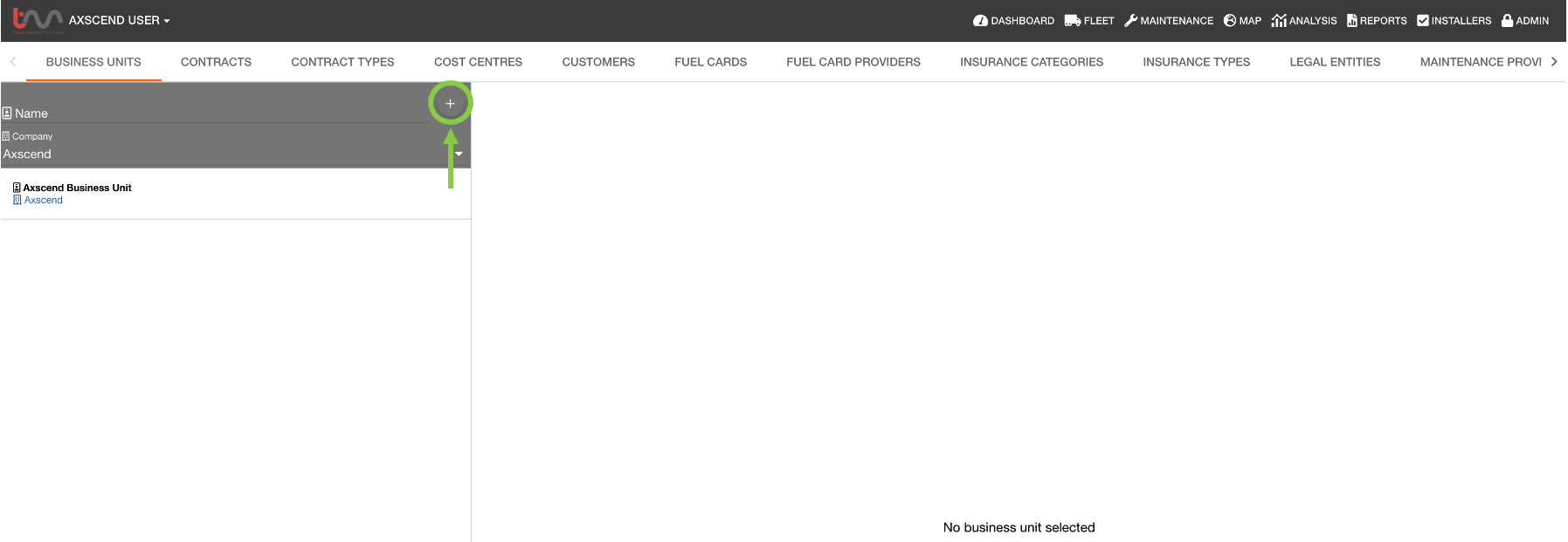
This will open a blank copy of a new entity of that operation in the editor. You should add the new operation entity details here.
For example, on the Business Unit tab, the ‘Add’ button opens the editor with the blank fields needed to create a new Business Unit.
Note the tab bar along the top of the editor. Some operations have several tabs which contain additional fields.
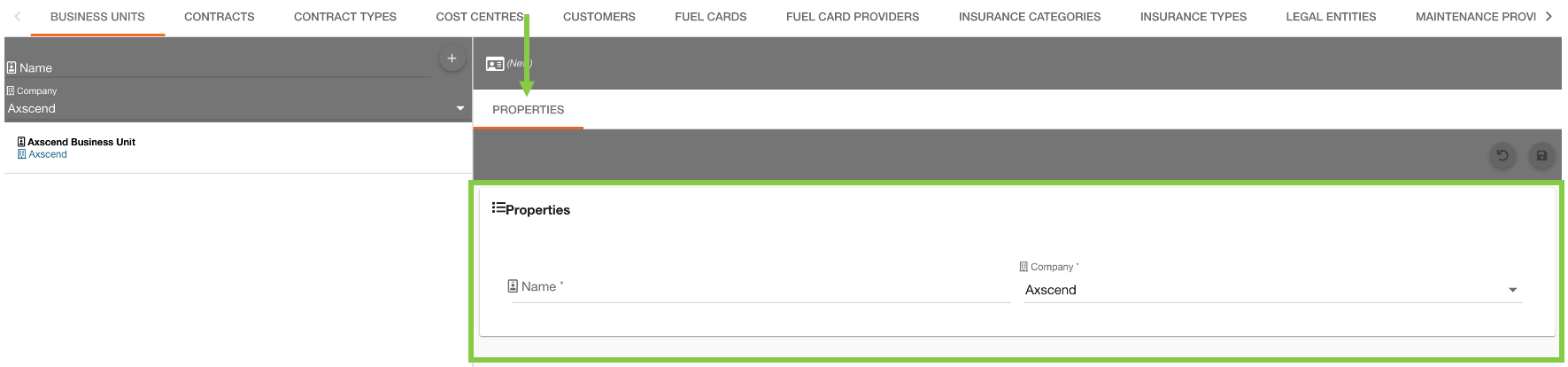
Once all required(*) fields have been filled, the save button will become active. You can now save the new entity to the operation.
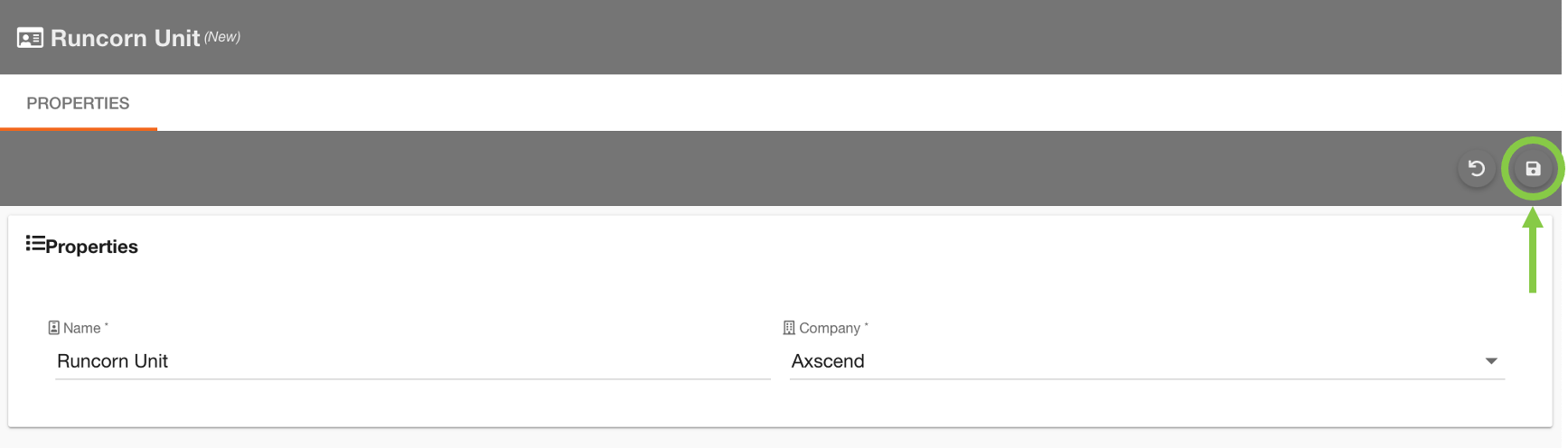
The new entity will appear in the left sidebar.
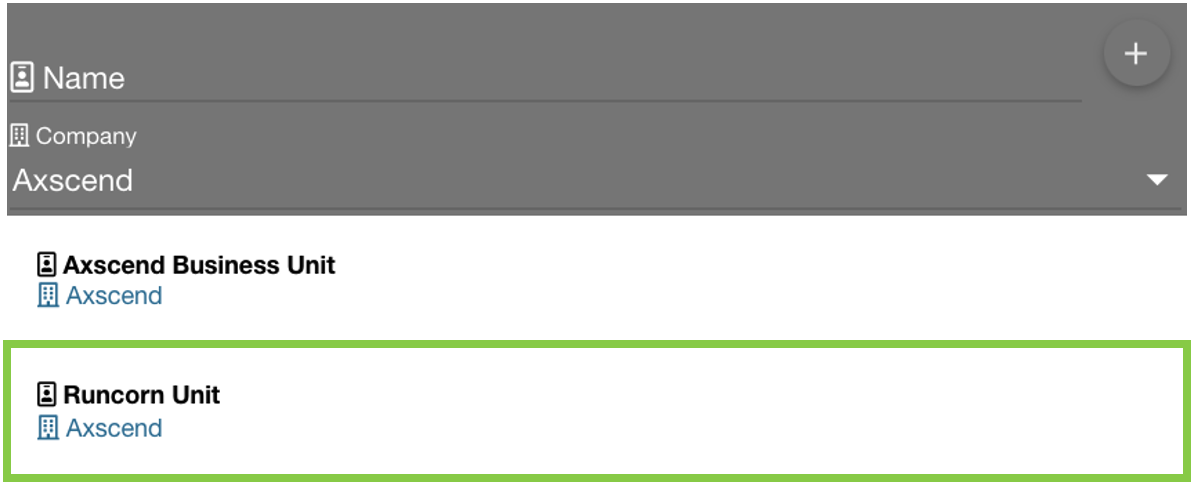
 Troubleshooting
Troubleshooting
For any issues or errors that have not been solved please Contact Axscend Support.
.png)