Manage Operations
Depending on the features your company has enabled you might not have access to the Manage Operations page. If you think this is a mistake or require access please contact your line manager.
The Manage Operations page allows you to view and edit all operations which have a relationship with your company or companies. To access the Manage Operations page select the Admin menu on the navigation bar.
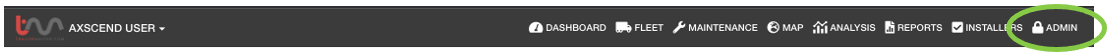
Then click on the ‘Manage Operations’ option on the dropdown menu.
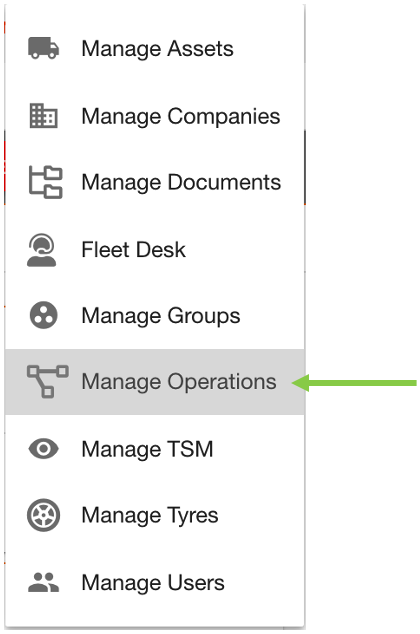
This will open the Manage Operations page which is made up of:
The tab navigation bar to switch between operations.
The left-hand sidebar, that lists the saved entities in whichever tab (operation) is selected - e.g. on the ‘Contracts’ tab, all the previously saved contracts are displayed in the left sidebar.
The main editor, which allows you to add new or edit previously saved operations.
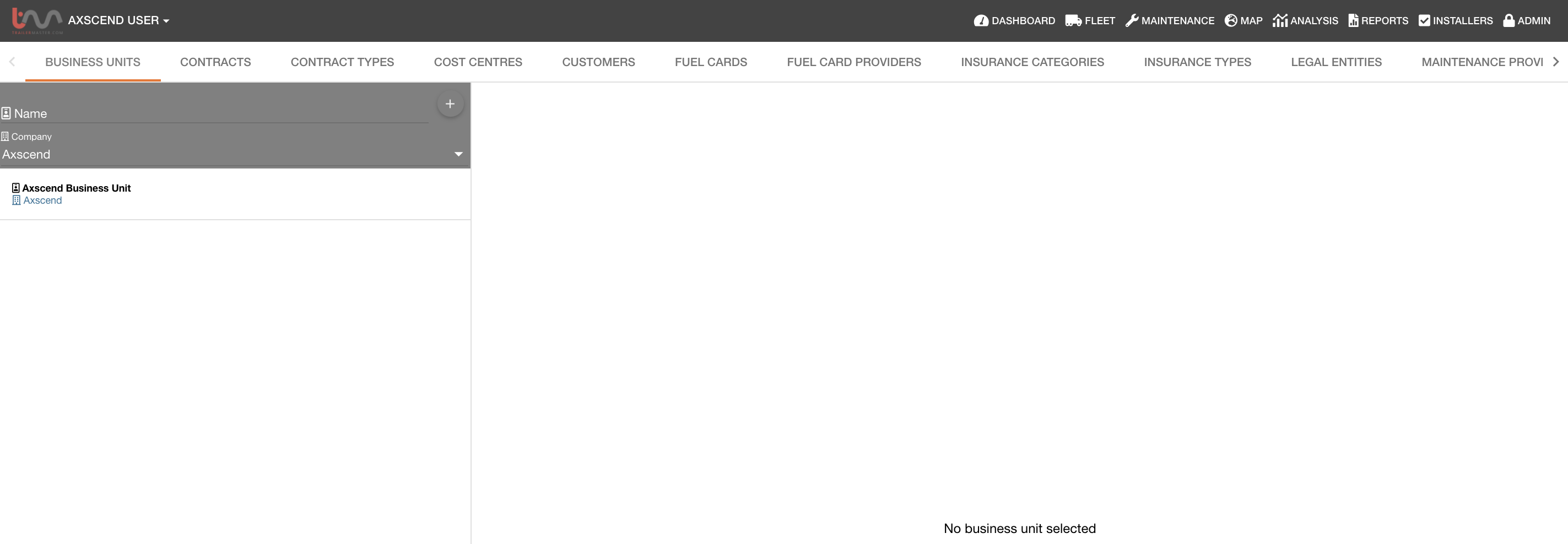
Select Operation
Click on any of the tabs along the top of the page to switch between the different operations within your company. The selected tab will be underlined orange.
You may not have all tabs along the top of Manage Operations depending on the features your company has enabled.
Use the chevrons ( < and > ) to see more options on the bar if tabs are hidden.
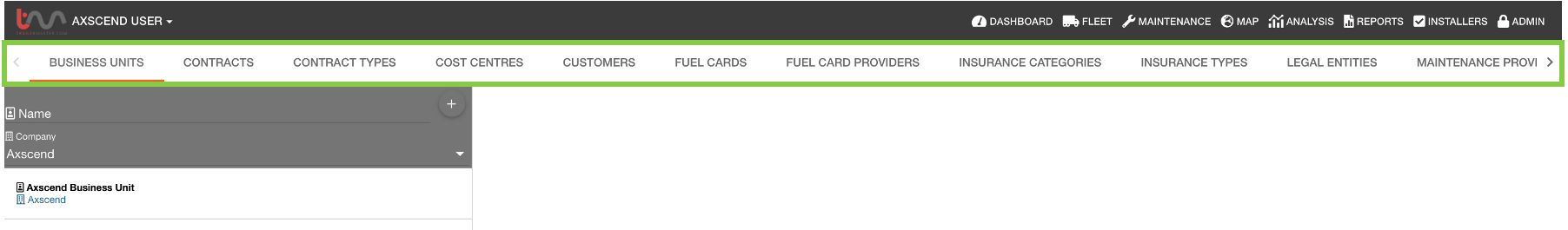
.png)