Managing Documents
Depending on your user permissions you might not have access to the Manage Documents page. If you think this is a mistake or require access please contact your line manager.
The Manage Documents page allows you to view the documents uploaded by employees in your company and groups. You can upload and delete documents, or add or remove documents types.
To access Manage Documents select the Admin menu on the navigation bar.
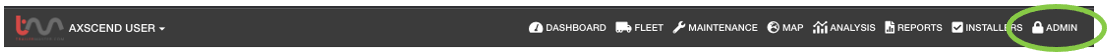
Then select the ‘Manage Documents’ option on the dropdown menu.
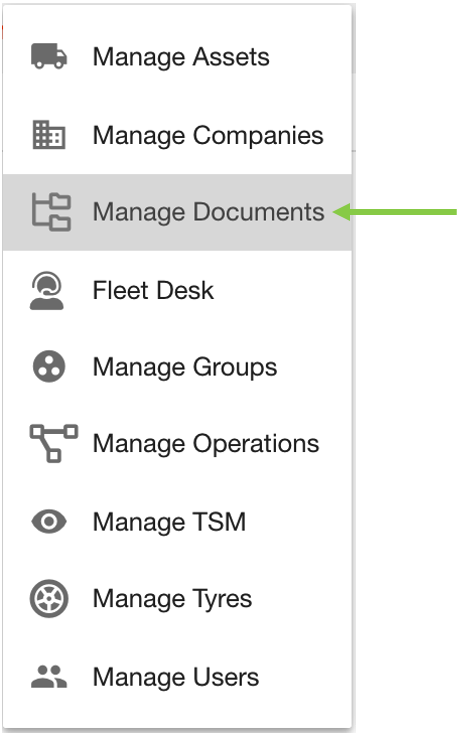
This will open the Manage Documents page which is made up of:
The left-hand sidebar that lists either documents or document types, depending on which tab is selected on the toolbar.
The main document/type editor
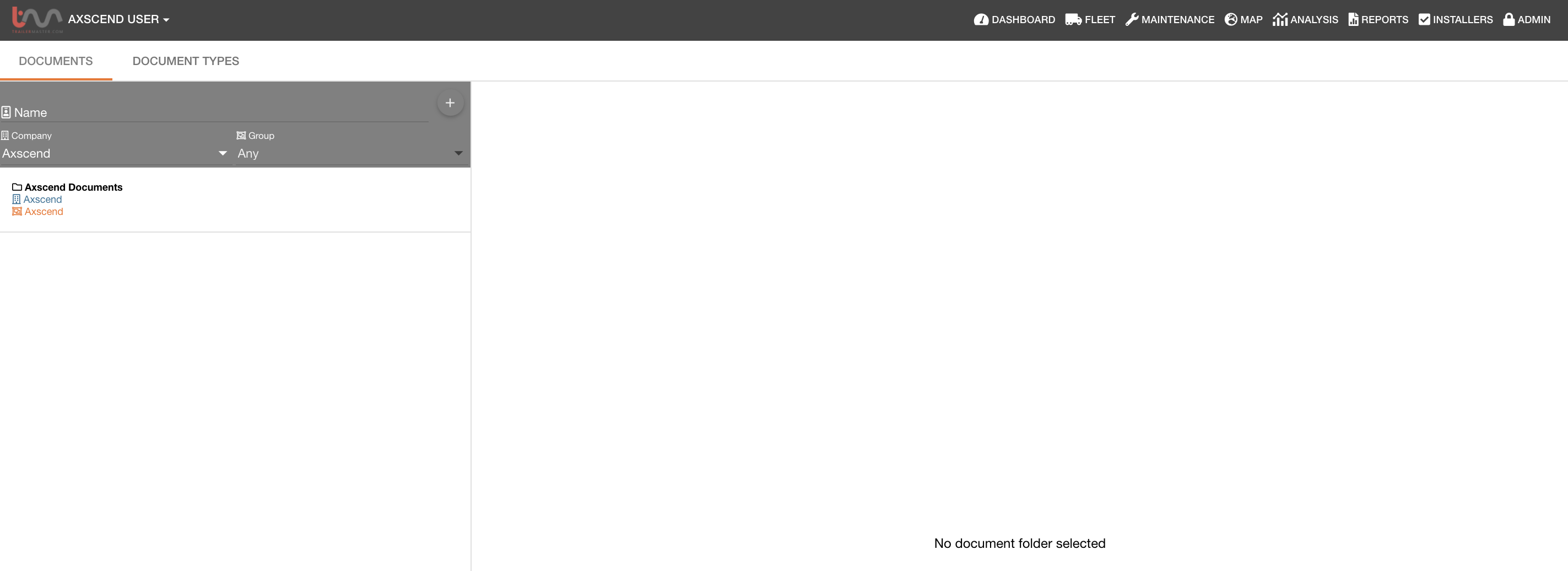
.png)