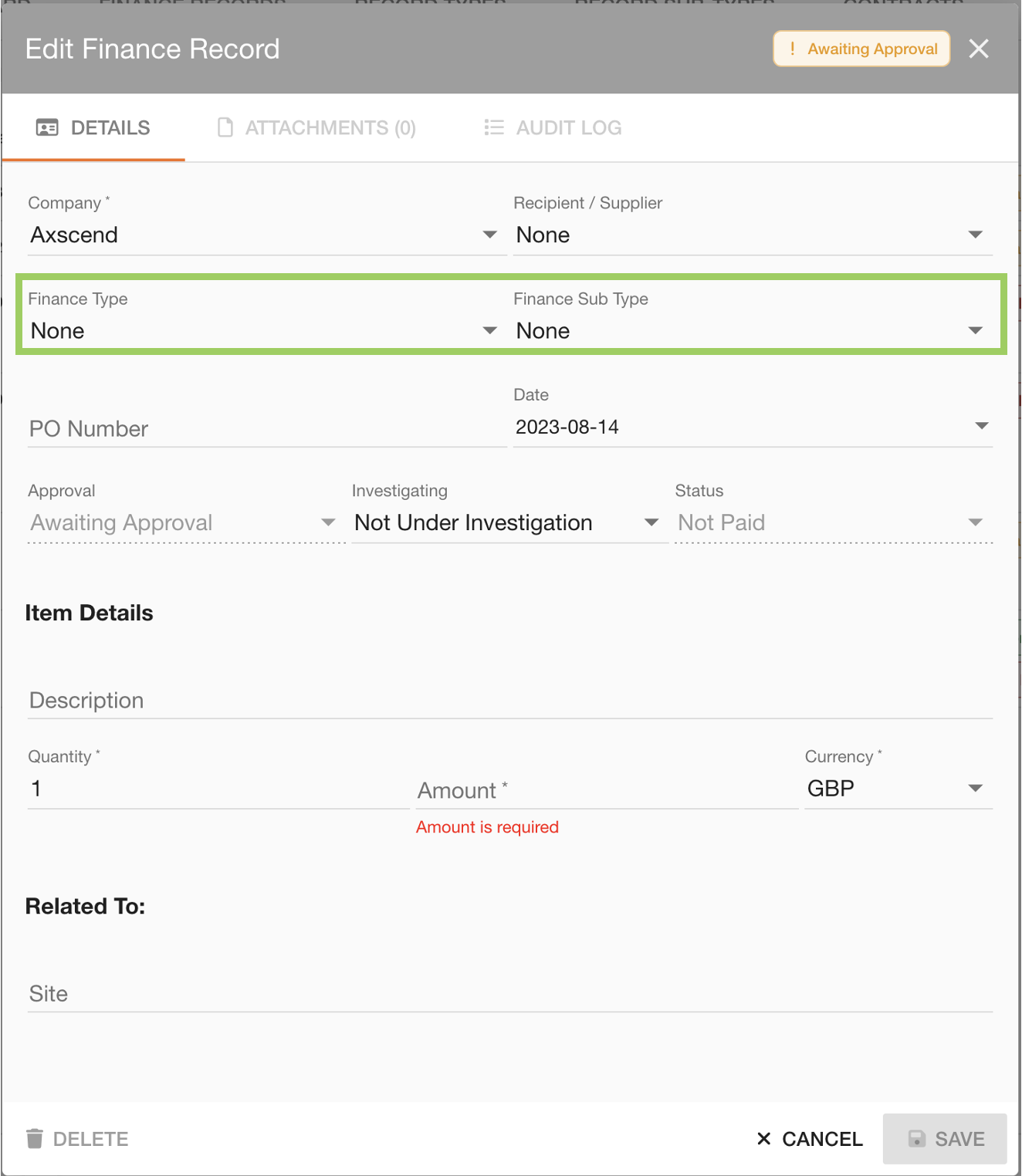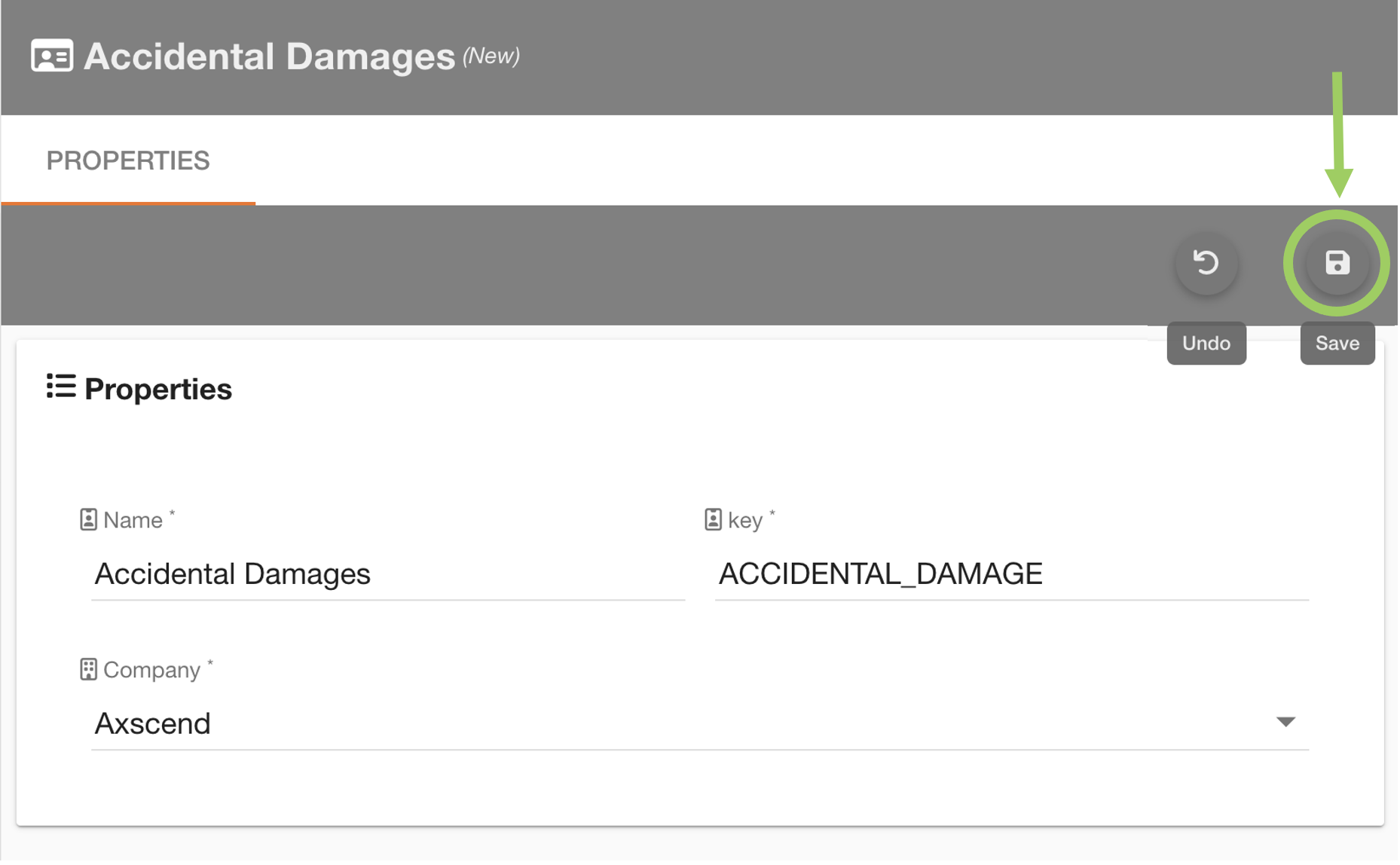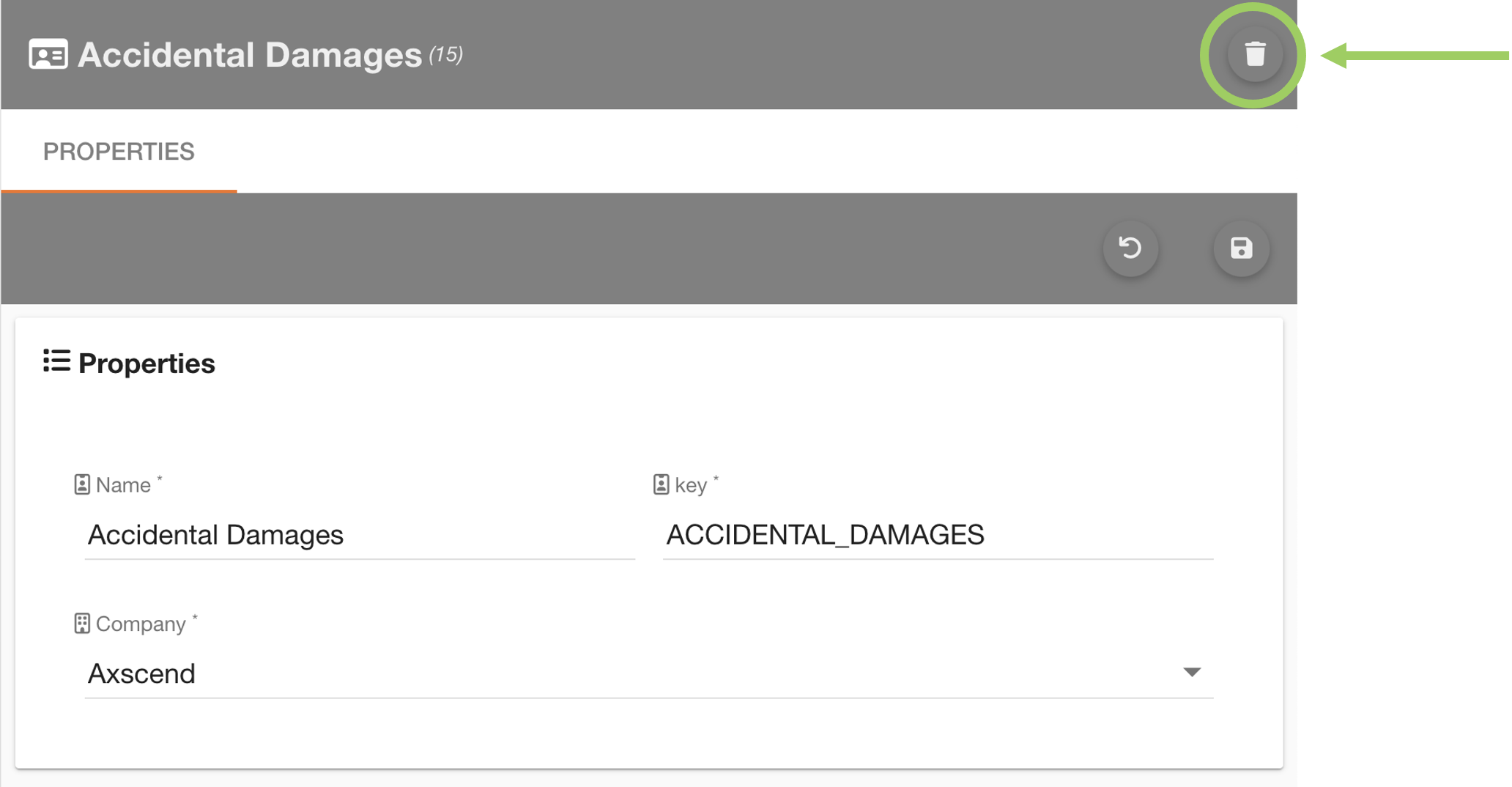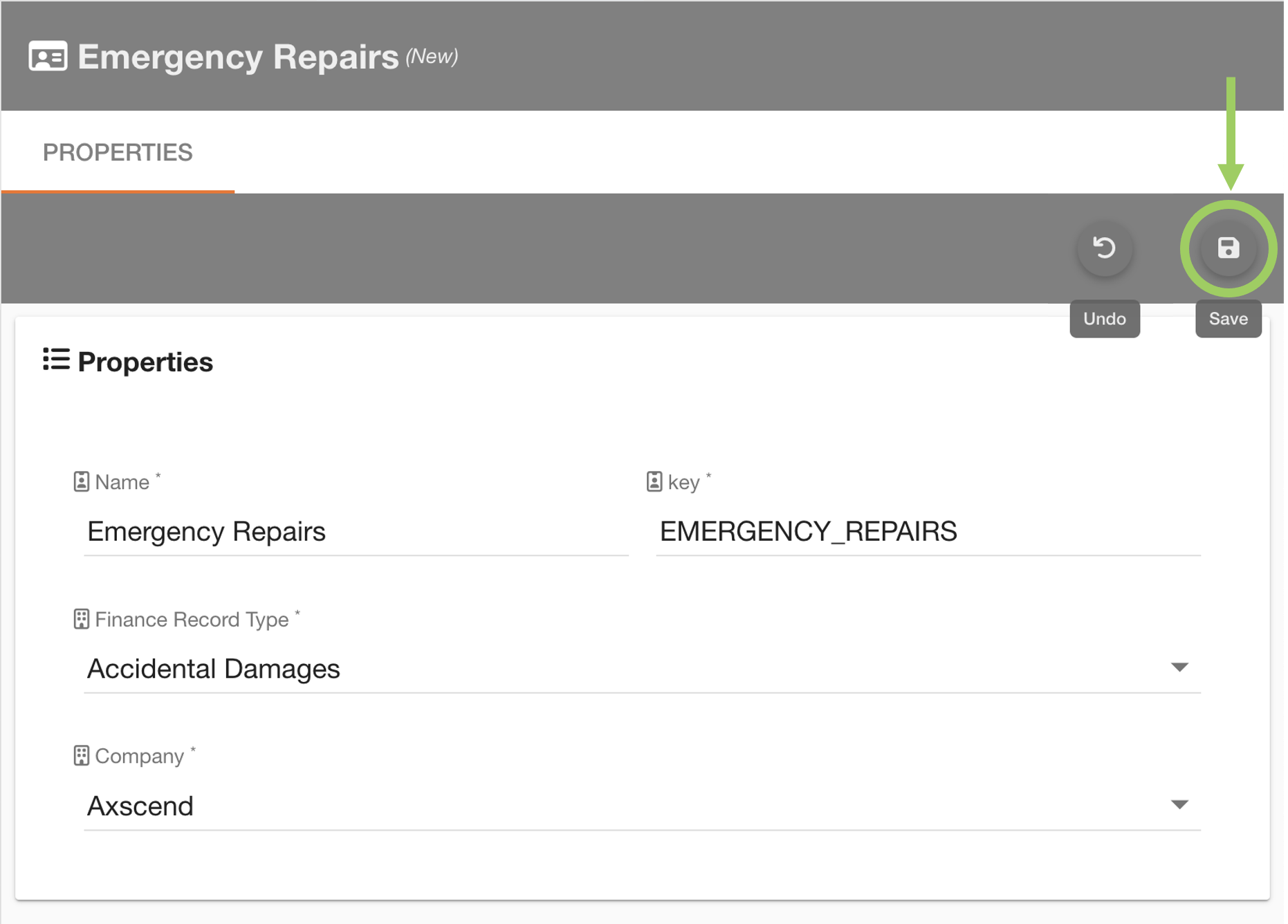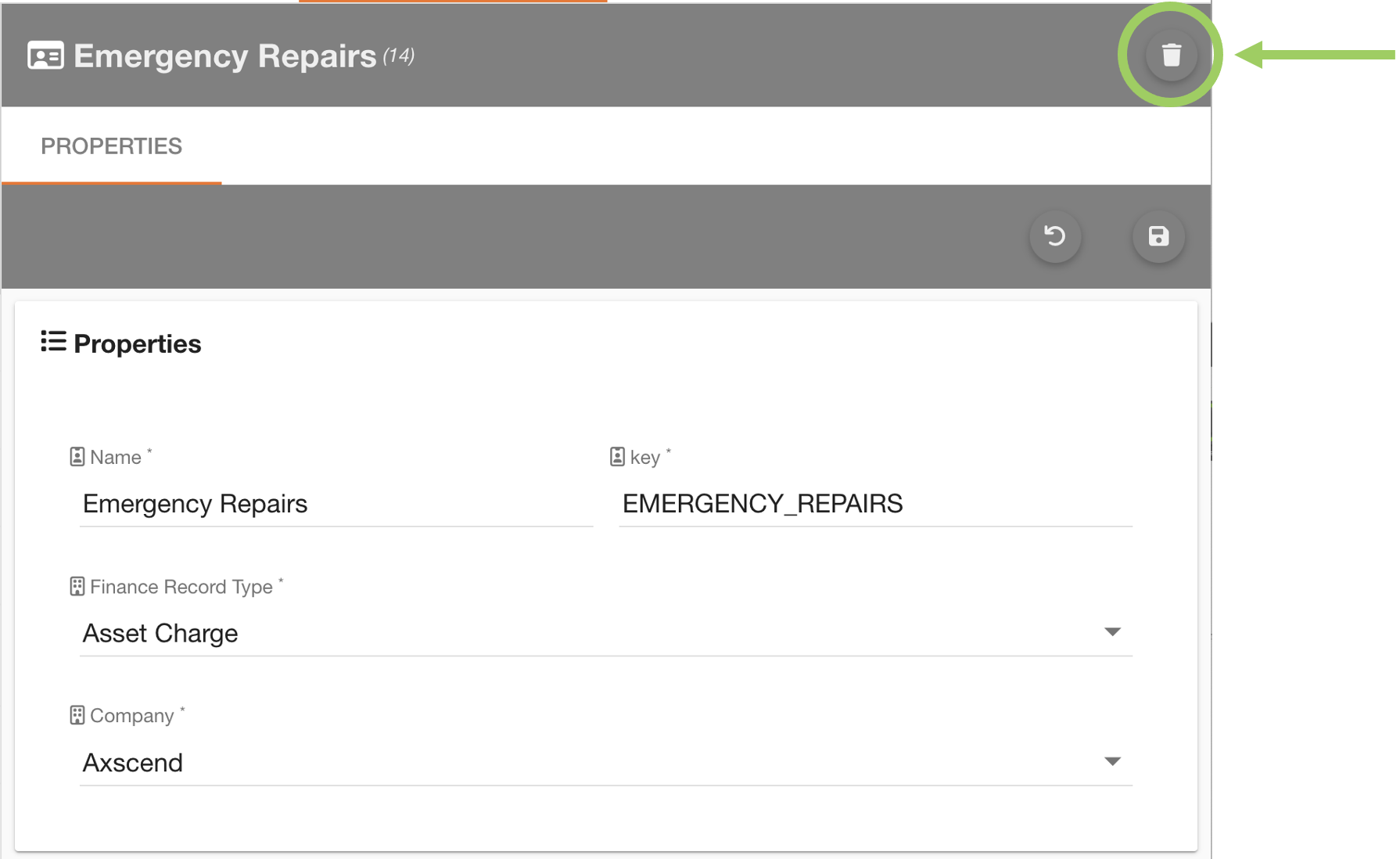Managing Finance Record Types and Sub Types
Finance Record Types and Sub Types are useful ways to categorise finance records.
You can create custom 'type' and 'sub-type' categories to further categorize your finance records.
You can access Record Types and Record Sub-Types by clicking on their respective tabs in the top navigation bar.
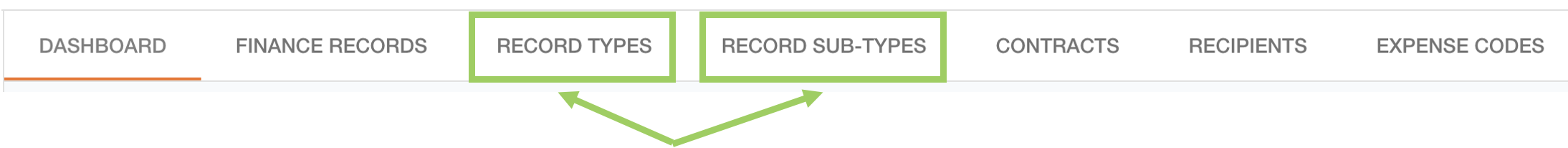
You may see more or less tabs within your navigation bar depending on your permissions. If you are missing Record Types/Sub Types speak to your line manager about adjusting your permissions.
Finance Record Types
On the Record Types tab, all existing Record Types will appear in a list on the left.
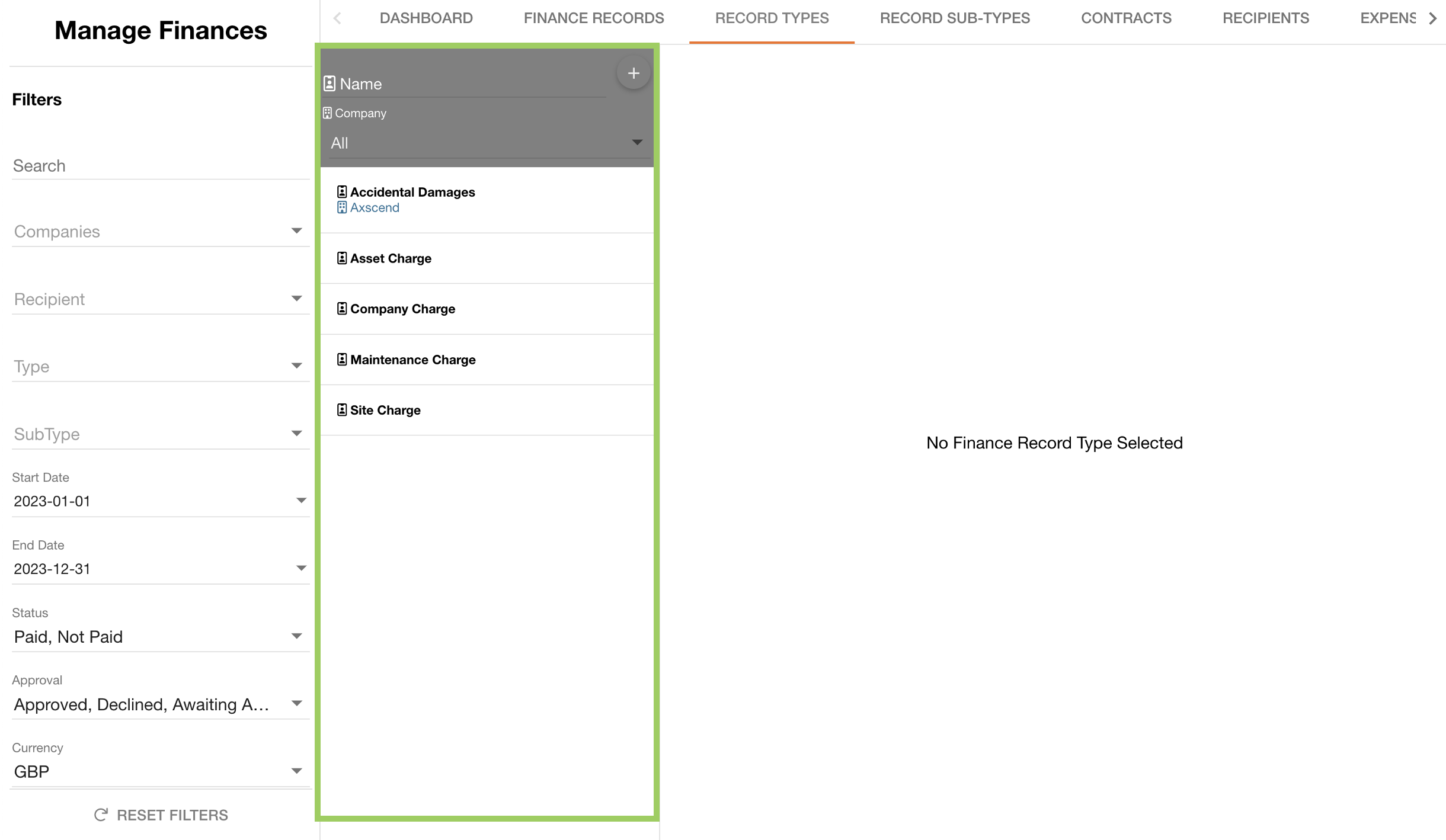
Creating Record Types
To create a new record type, click the + symbol next to the ‘name’ filter.
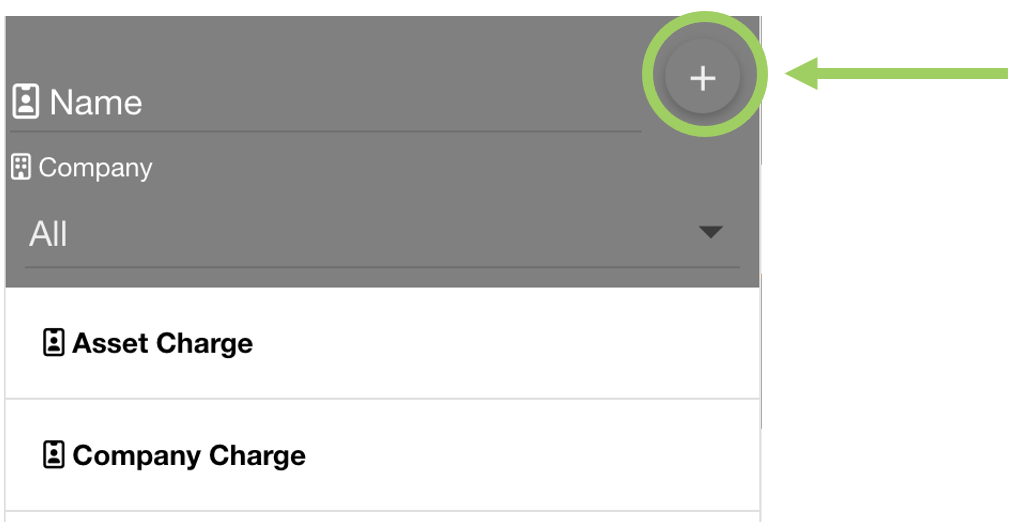
Editing Record Types
Find and click on the record type from the list on the left to start editing, then confirm any changes by clicking the save button.
If the company is set to ‘All' (i.e. the record type on the left has no blue company displayed underneath), the record type is global and cannot be edited.
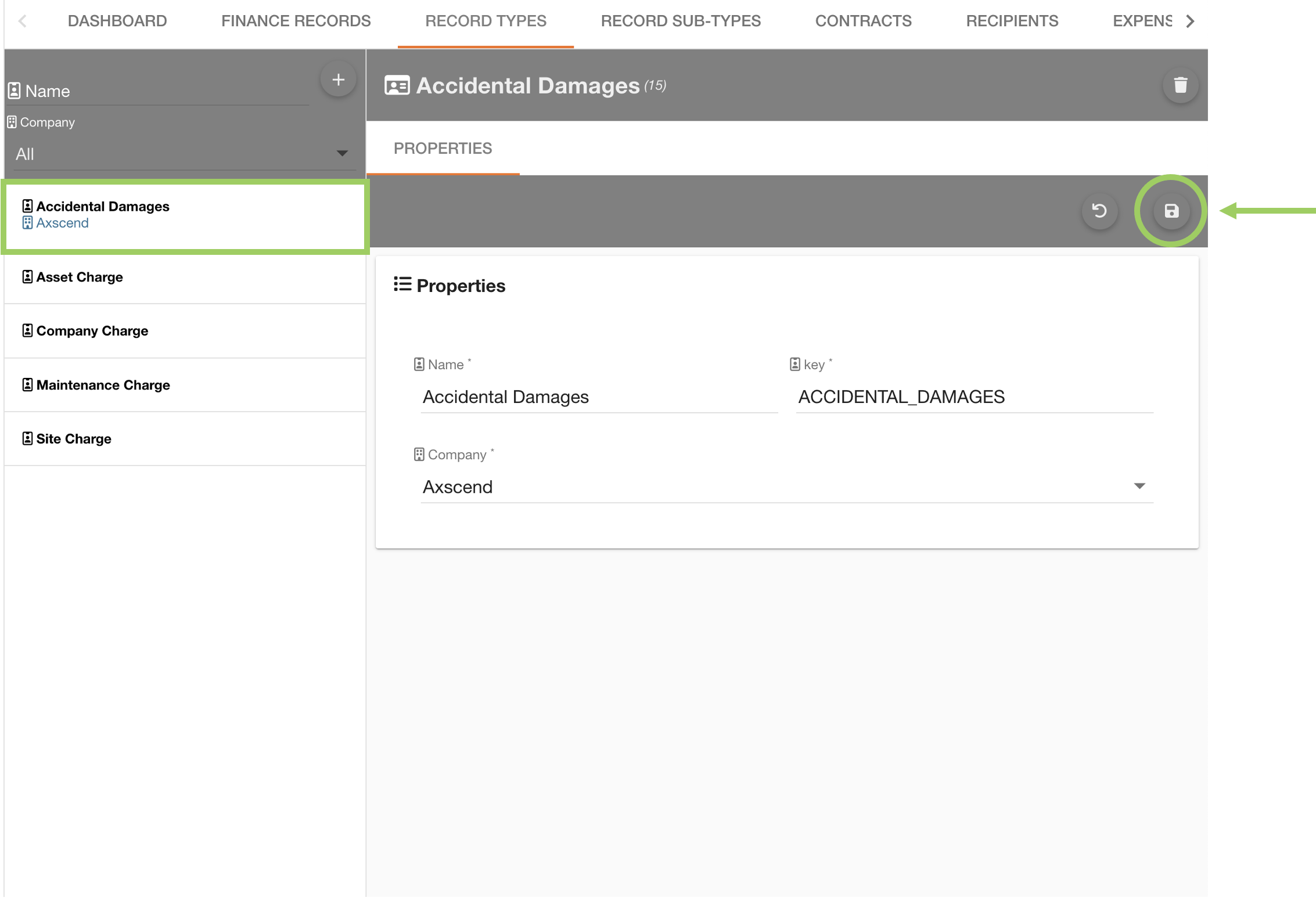
Finance Record Sub-Types
On the Record Sub Types tab, all existing Record Types will appear in a list on the left.
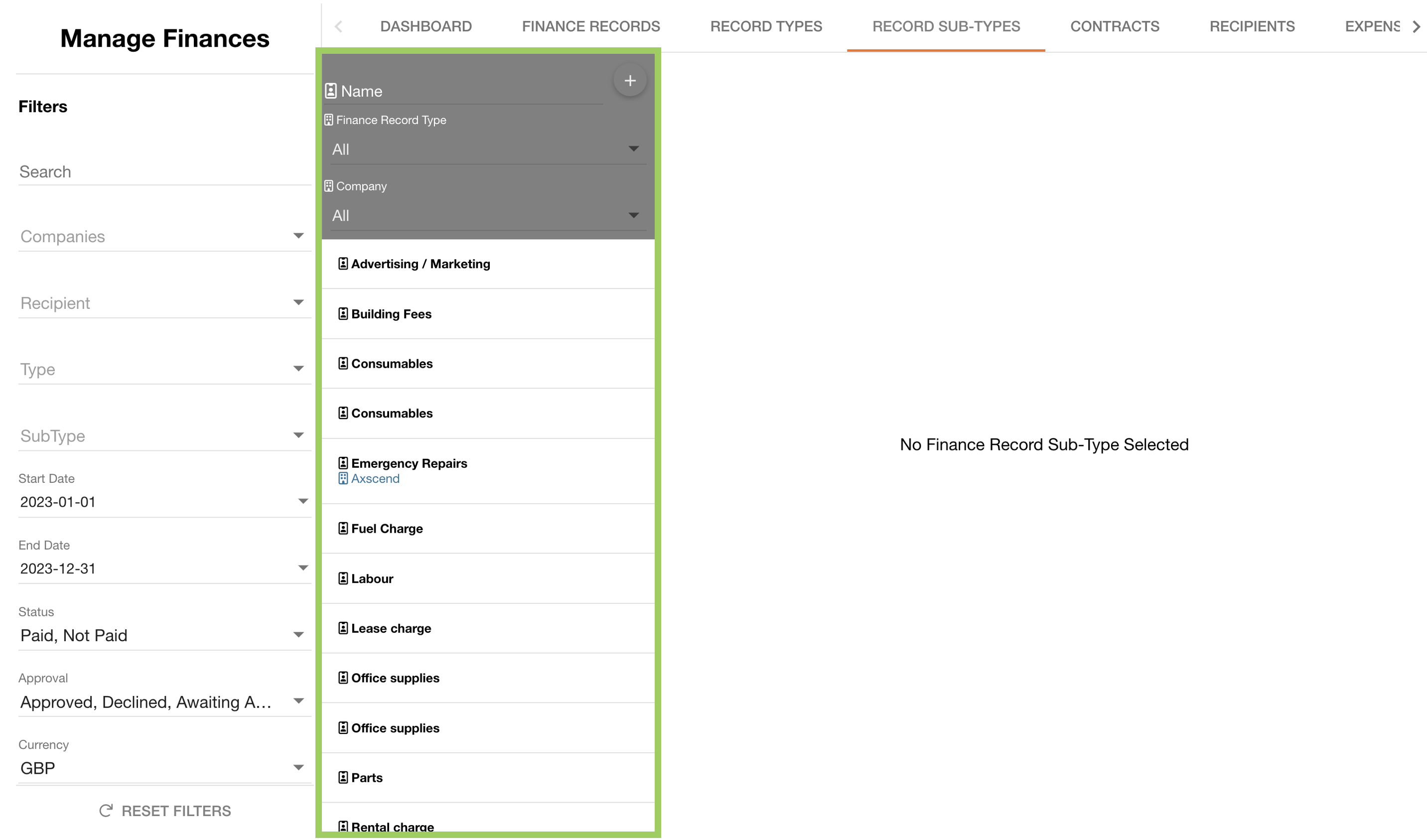
Creating Record Types
To create a new record sub type, click the + symbol next to the ‘name’ filter.
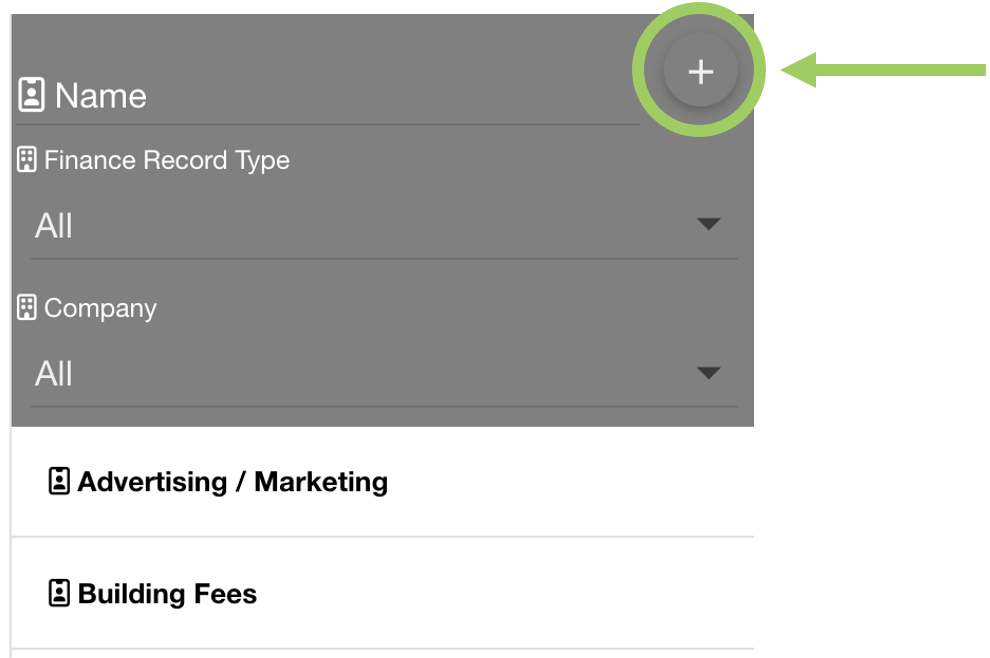
Editing Record Sub Types
Find and click on the record sub type from the list on the left to start editing, then confirm any changes by clicking the save button.
If the company is set to ‘All' (i.e. the record sub type on the left has no blue company displayed underneath), the record sub type is global and cannot be edited.
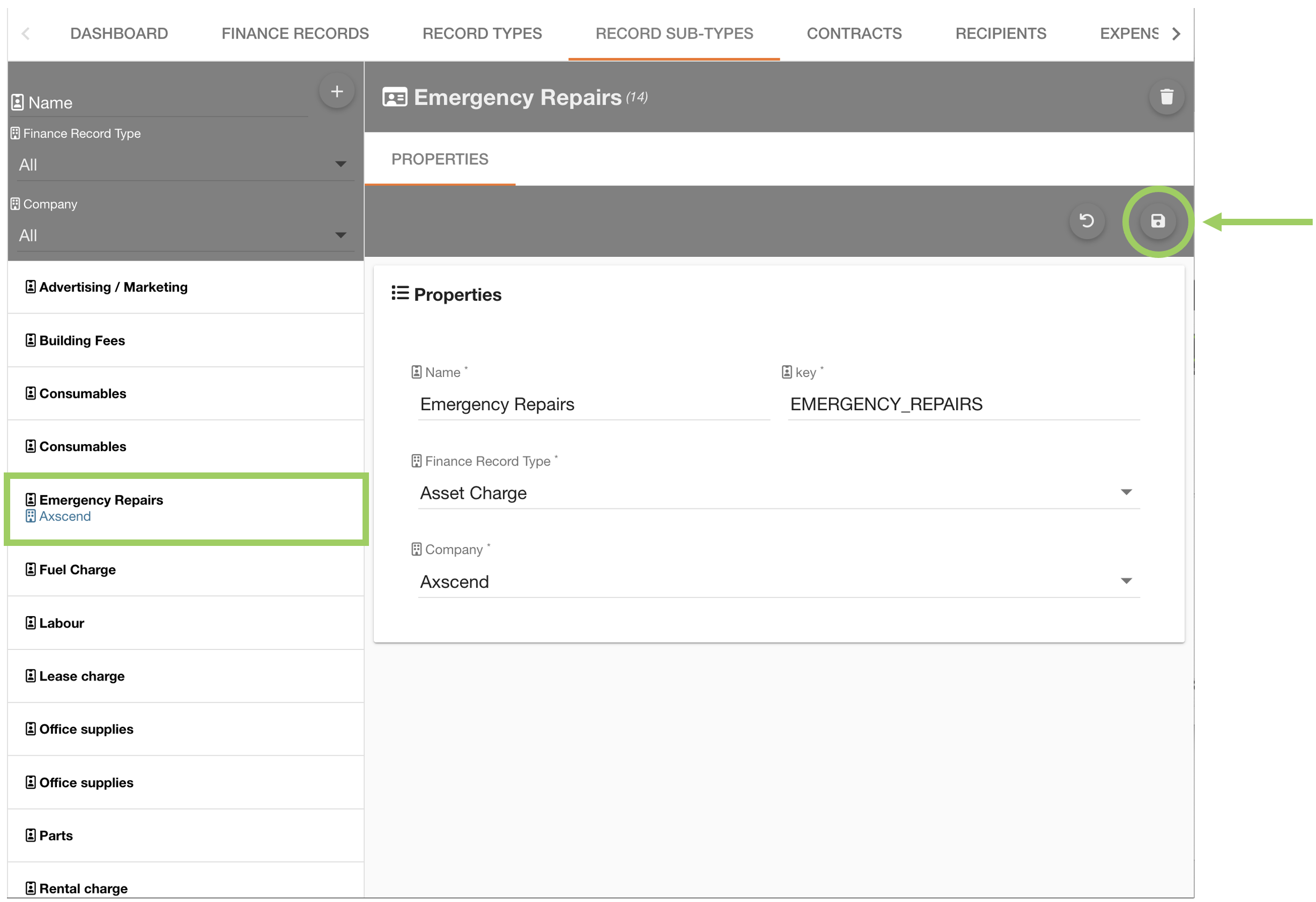
 Troubleshooting
Troubleshooting
For any issues or errors that have not been solved please Contact Axscend Support.
.png)