Deleting Groups
You can delete a group via the Manage Groups page. For support navigating here, see https://axscend.atlassian.net/wiki/pages/resumedraft.action?draftId=883425404. Using the left sidebar find and select the group you want to delete.
You cannot delete root (or parent) groups.
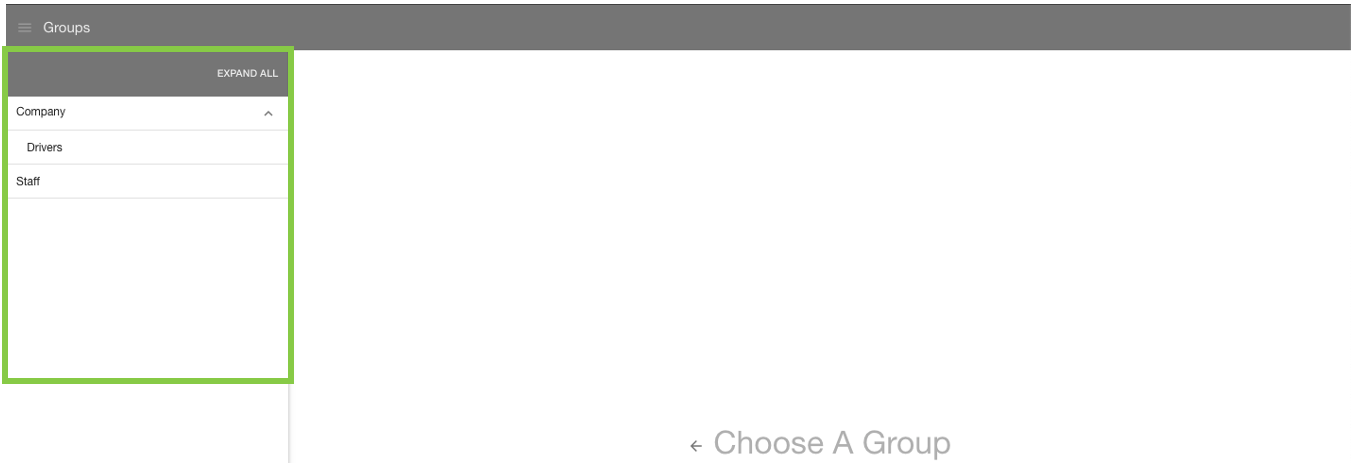
Selecting a group shows more detail in the editor area, with a toolbar including ‘Save’, ‘Add' and ‘Delete’ buttons. If you’re sure you want to delete the selected group click on the ‘Delete’ button 🚮 .
If you do not have a delete button (trash icon) this might mean the group cannot be deleted as it contains subgroups, is a root group, or you do not have the permissions to perform this action.
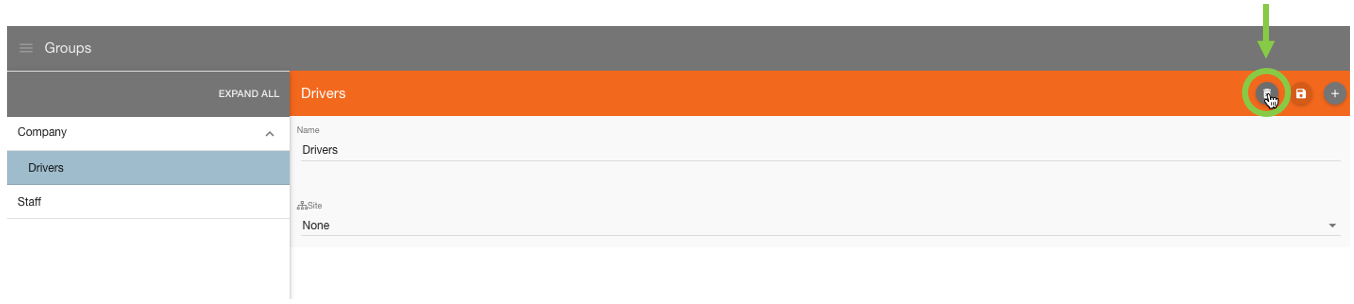
The group will no longer appear in the groups list in the left sidebar. |  |
 Troubleshooting
Troubleshooting
For any issues or errors that have not been solved please Contact Axscend Support.
.png)