Creating Rental Return Requests
A Rental Request is used to return a leased vehicle back to the rental provider. This will request a quotation for a collection date and fee.
For support creating a new request see Creating Requests. Once you have selected ‘Rental Return Request’ from the Create Fleet Request window you can see the request has been added to the left sidebar. Additionally, the editor is now visible, here you can fill in the details of the rental return request.
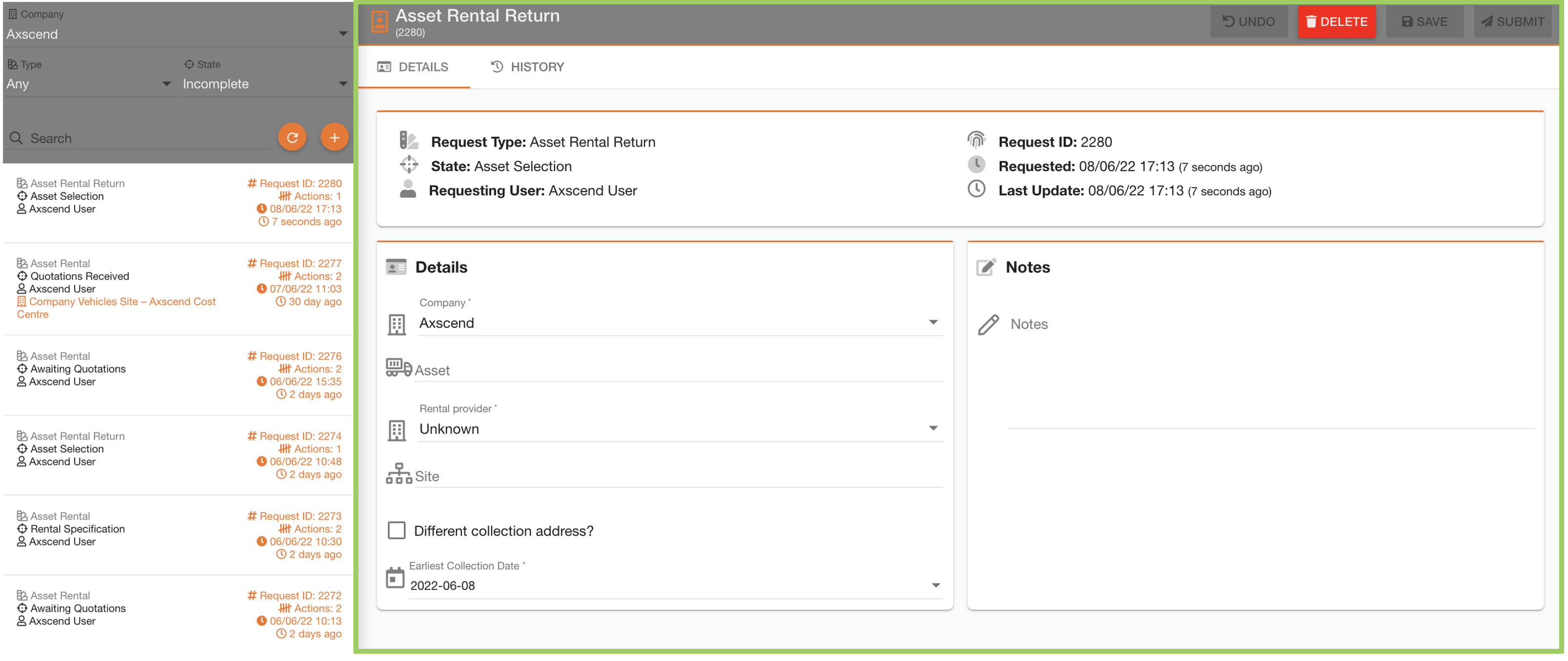
You will need to browse through the tabs at the top of the editor to fill out all the relevant details.
Details
You can ‘save’ the request to edit later, but until you ‘submit’ the request no action will be taken.
On the ‘Details’ tab you can enter the information about the rental return request. Any columns with an asterisk(*) are required and need filling before the request can be submitted or saved.
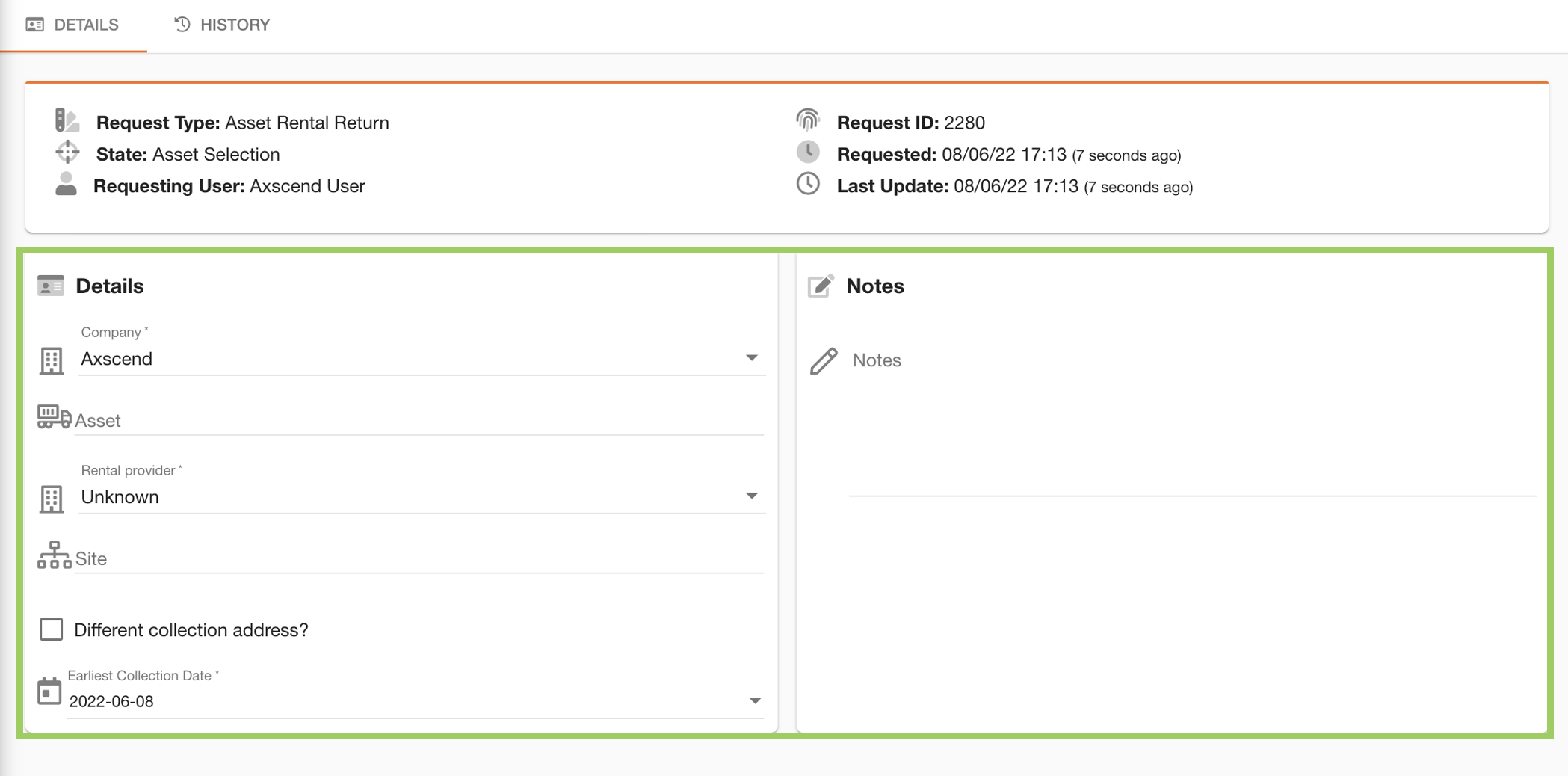
Fields such as the ‘Asset’ field will auto-complete when you start typing in the field - click on one of the provided options to select.
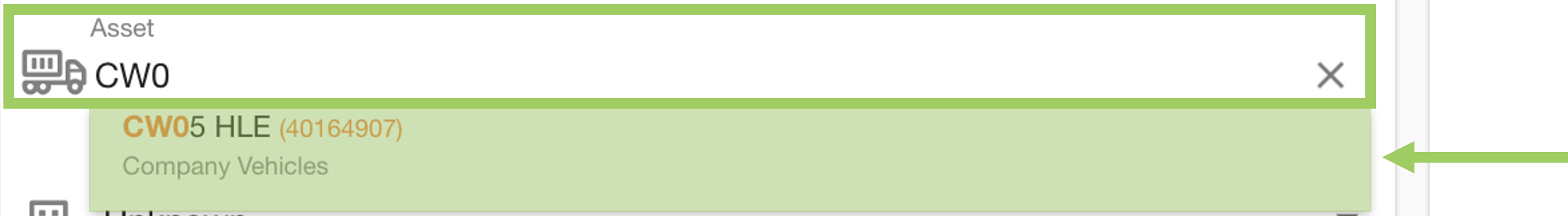
Once all required fields have been filled, click the ‘Submit’ button to send the Asset Creation request.

📍 Next Steps
You will receive a confirmation of the request made to the email address associated with your user account.
The rental providers will receive a similar email with the details of the request and will submit quotations for the requested vehicles.
You will now need to await a response from the rental provider, who will respond with a collection date and a fee for collection.
 Troubleshooting
Troubleshooting
For any issues or errors that have not been solved please Contact Axscend Support.
.png)
