Receiving Rental Return Quotation
📍 Previous Steps
Before this step, you should have:
Created a rental return request which has been sent to one or more rental providers.
When the rental provider has provided a rental return date and collection fee for the vehicle, you will receive an email notification.
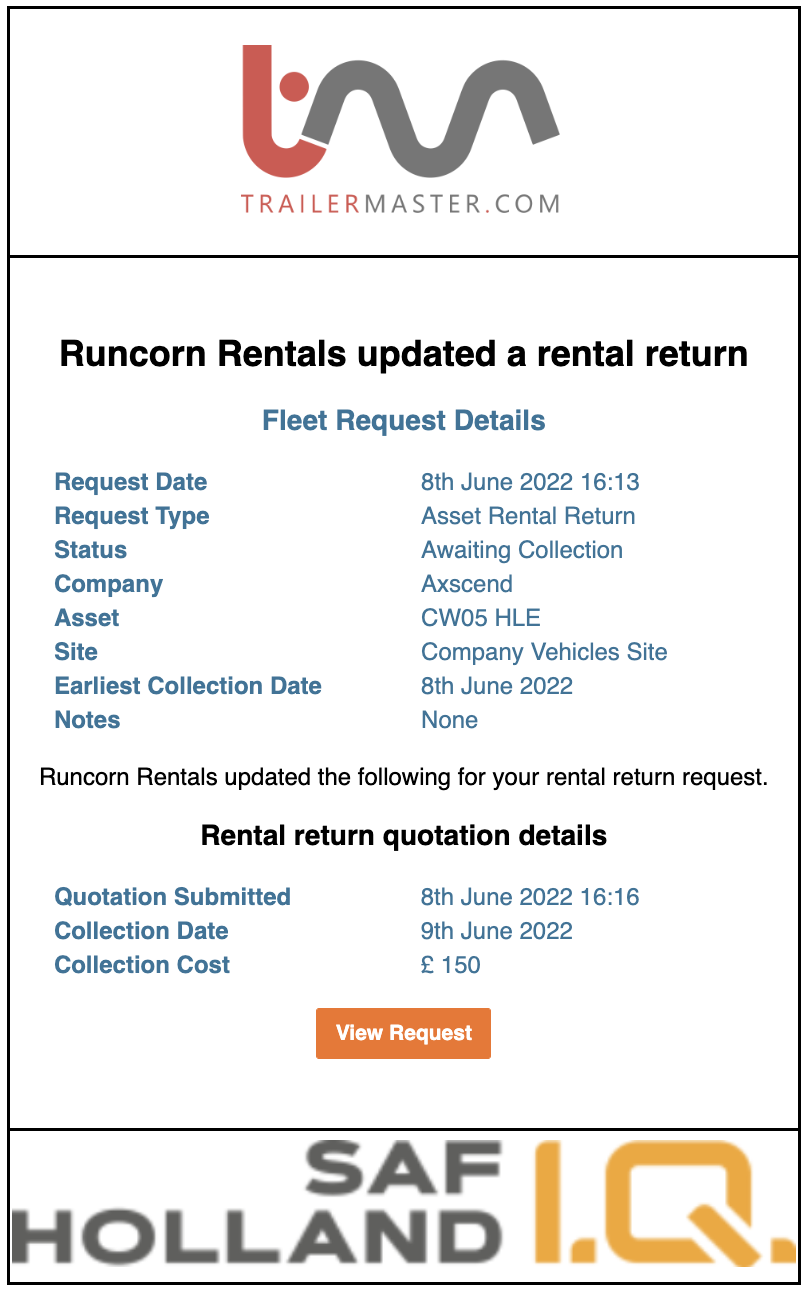 |
You can click on the ‘View Request’ button on the email to take you directly to the Portal request page. |
To view the full details of the request ensure you are on the Fleet Desk page, and click on the Rental Return Request in the left-hand sidebar
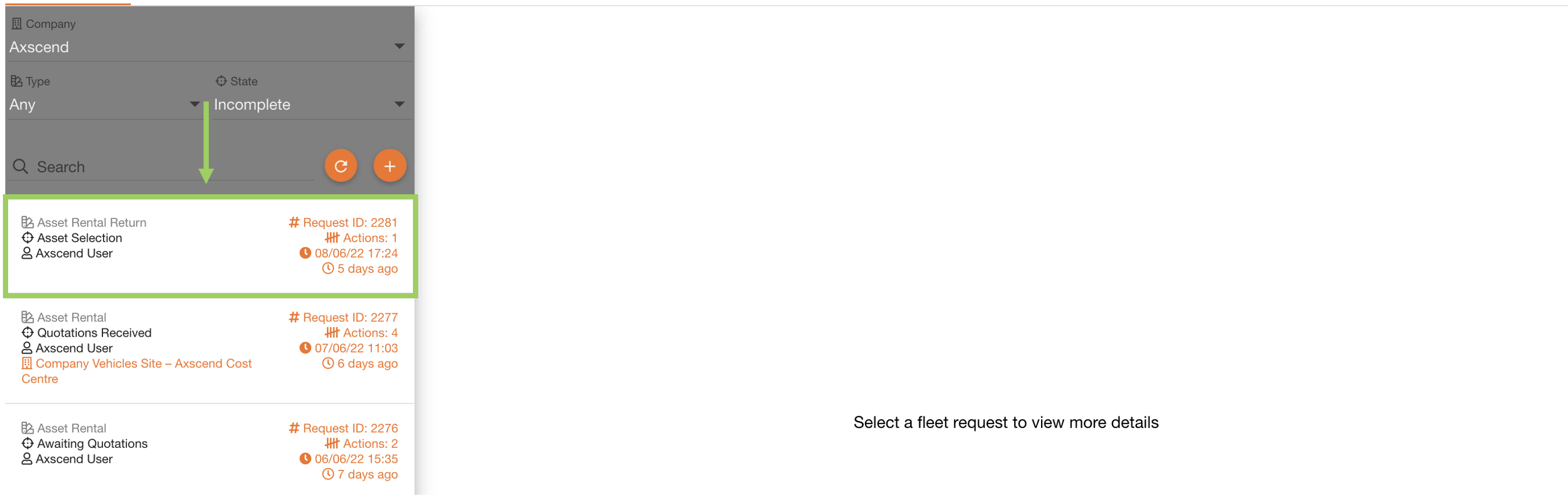
Scroll down to the Response section to see the full collection date quoted, the collection cost and any additional notes made by the rental provider.

📍 Next Steps
Your side of the rental return process on the portal is now complete. Now you should await the vehicle to be collected on the date provided by the rental provider.
When the vehicle has been collected, the rental provider will confirm the collection from their side which will trigger an Asset Disposal request for the asset on the portal. When this has been approved the Asset will become decommissioned from your fleet.
.png)